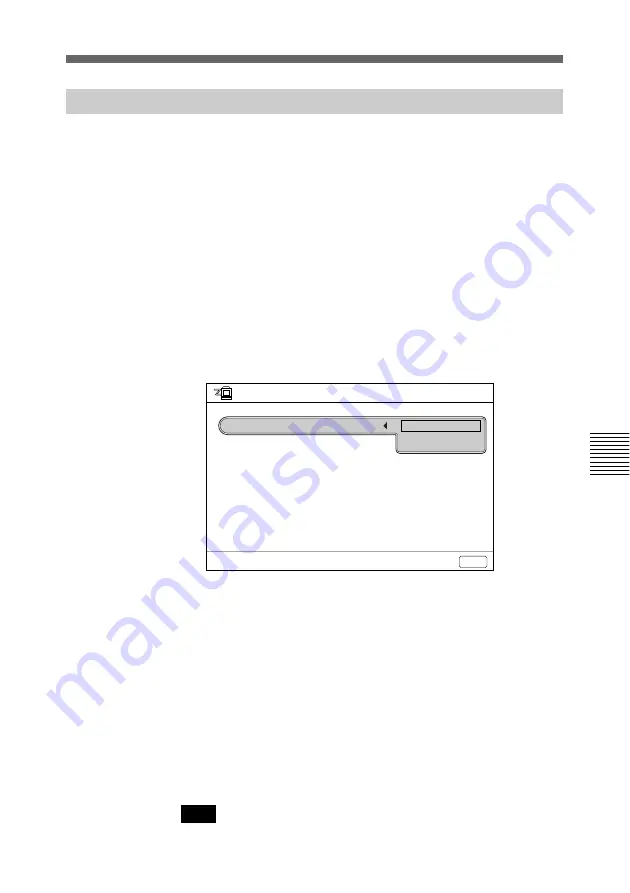
Chapter 5
Meetings With Optional Equipment
99
Chapter 5
Suspending the T.120 Data Conference Temporarily
The wider video bandwidth is assigned during suspension.
1
Press the MENU button on the Remote Commander.
The Menu (System Configuration) menu appears on the
monitor screen.
2
Select T.120 with the joy stick, then press it.
The T.120 Control menu appears on the monitor screen.
3
Select T.120 CONTROL with the joy stick, then press it.
The T.120 CONTROL items appear.
4
Select OFF with the joy stick, then press it.
The T.120 data conference is temporarily suspended.
5
Press the CANCEL button on the Remote Commander
twice.
The menu disappears from the monitor screen.
To hold the T.120 data conference again
Select ON in step
4
, and connect again from NetMeeting.
Note
This function may not work properly with terminals other than
Sony.
ON
OFF
T. 120 Control
T. 120 CONTROL : ON
Exit: CANCEL






























