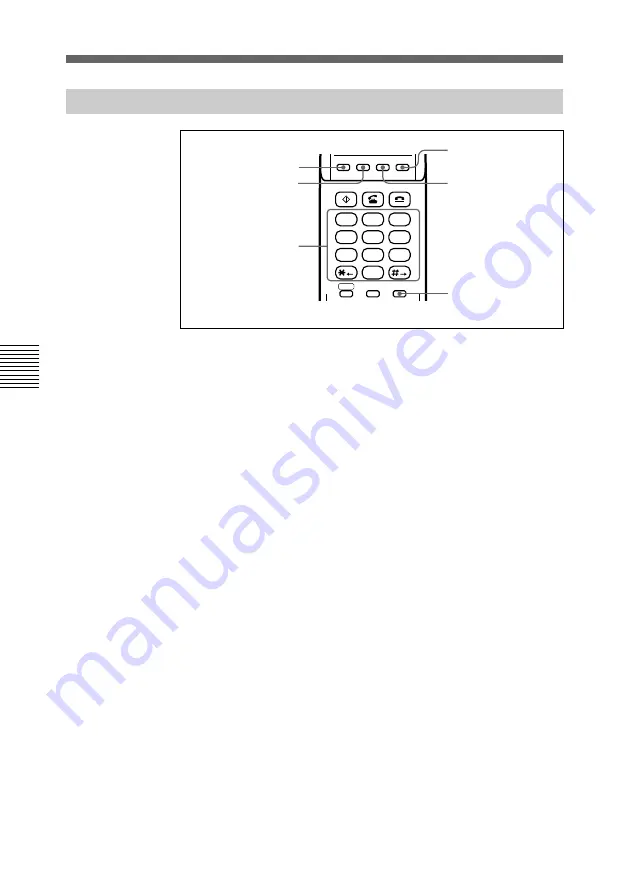
82
Chapter 4
Registration and Setup
Chapter 4
Entering Characters
To switch the input mode
Press the ALPHA/NUM button on the Remote Commander
repeatedly to switch the input mode.
The input mode indication appears on the monitor screen as
follows:
ALPHA: The alphabet input mode is selected.
(No indication): The number input mode is selected.
To enter characters
Press the number buttons on the Remote Commander to enter
the desired character. Each time you press the button, the
character is input from among the alphabets on each button, or
the numbers on each.
To enter special characters (symbols), press the SYMBOL
button repeatedly to select a desired character.
To copy the number
Press the LINE COPY button or the joy stick on the Remote
Commander. The number in the box above is copied to the next
box.
To delete a character
Press the BACK SPACE button on the Remote Commander, or
shift the joy stick to the left. The last entered character is
deleted.
To delete all characters in a box
Move the cursor to the box where you want to delete the entry,
then press the CLEAR button on the Remote Commander.
Registering a Remote Party
CLEAR button
ALPHA/NUM button
Number buttons
BACK SPACE
button
LINE COPY button
EDIT
LIST
ENTER
LINE COPY
ALPHA/
NUM
SYMBOL
CLEAR BACK SPACE
START
1
2
ABC
3
DEF
5
JKL
4
GHI
6
MNO
8
TUV
7
PQRS
10/0
12/ch
11
9
WXYZ
0
DIAL DISCONNECT
SYMBOL button






























