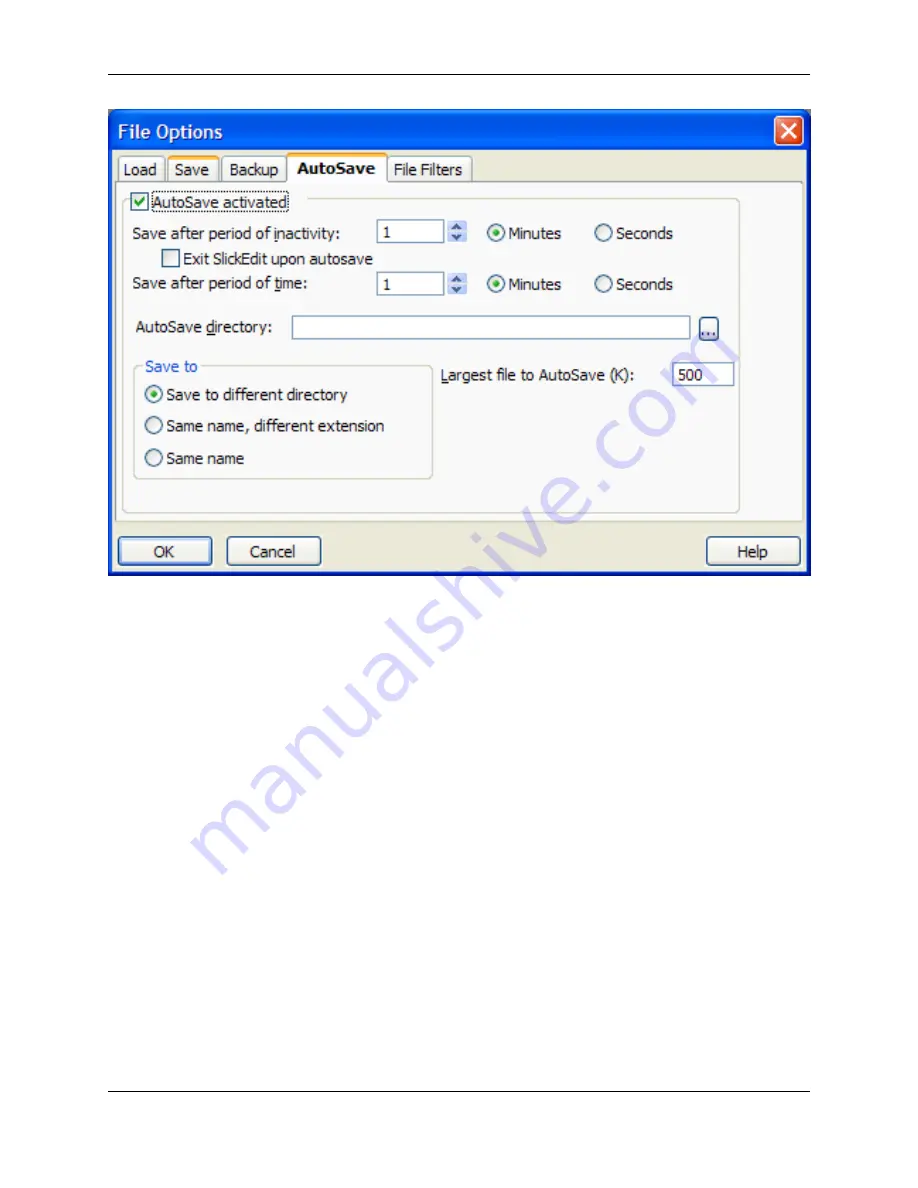
The following options are available:
•
AutoSave activated
- Activates AutoSave, which prevents you from losing data when an abnormal ed-
itor exit occurs (possibly from a power loss).
The AutoSave temporary files are placed in a directory named
autosave
in the configuration directory.
Usually, the AutoSave temporary files are deleted when you exit SlickEdit
®
Core. After a file is saved or
closed, the AutoSave temporary file is deleted the next time AutoSave occurs. AutoSave temporary
files are only needed for files that are modified.
The current implementation of AutoSave does not save files that have are not named. In addition,
AutoRestore does not restore files that do not exist on the disk drive of your system. Save your file at
least one time to ensure that the file has a file name and exists on the disk drive.
•
Save after period of inactivity
- The value that you enter in this field specifies the amount of idle time,
in minutes or seconds, when modified files should be saved. Set this value to
0
if you do not want this
option ignored.
•
Exit SlickEdit on AutoSave
- When this option is selected, Eclipse with SlickEdit Core closes after an
AutoSave.
•
Save after period of time
- Specifies amount of time in minutes or seconds when modified files should
be saved. Set this value to
0
if you want this option ignored.
•
AutoSave directory
- The directory that you specify in this field is the AutoSave directory if the
Save to
File Options Dialog
427
Summary of Contents for Corev3.3 for Eclipse
Page 1: ...Think Slick Corev3 3 for Eclipse...
Page 2: ......
Page 3: ...SlickEdit Core v3 3 for Eclipse...
Page 5: ......
Page 6: ......
Page 14: ...xii...
Page 20: ...xviii...
Page 22: ...xx...
Page 23: ...Chapter 1 Introduction 1...
Page 41: ...Chapter 3 User Interface 19...
Page 61: ...Chapter 4 User Preferences 39...
Page 80: ...BODY BODY HTML HTMLEOF Restoring Settings on Startup 58...
Page 82: ...60...
Page 83: ...Chapter 5 Context Tagging 61...
Page 97: ...Chapter 6 Editing Features 75...
Page 124: ...Code Templates 102...
Page 238: ...Figure 6 49 Test Parsing Configuration Example 1 C Refactoring 216...
Page 241: ...Figure 6 51 Test Parsing Configuration Example 3 Reviewing Refactoring Changes 219...
Page 250: ...228...
Page 251: ...Chapter 7 Language Specific Editing 229...
Page 328: ...306...
Page 329: ...Chapter 8 Tools and Utilities 307...
Page 350: ...328...
Page 351: ...Chapter 9 Macros and Macro Programming 329...
Page 360: ...338...
Page 361: ...Chapter 10 SlickEdit Core Dialogs 339...
Page 375: ...Find and Replace View 353...
Page 491: ...Chapter 11 Appendix 469...
Page 567: ......
Page 568: ......
















































