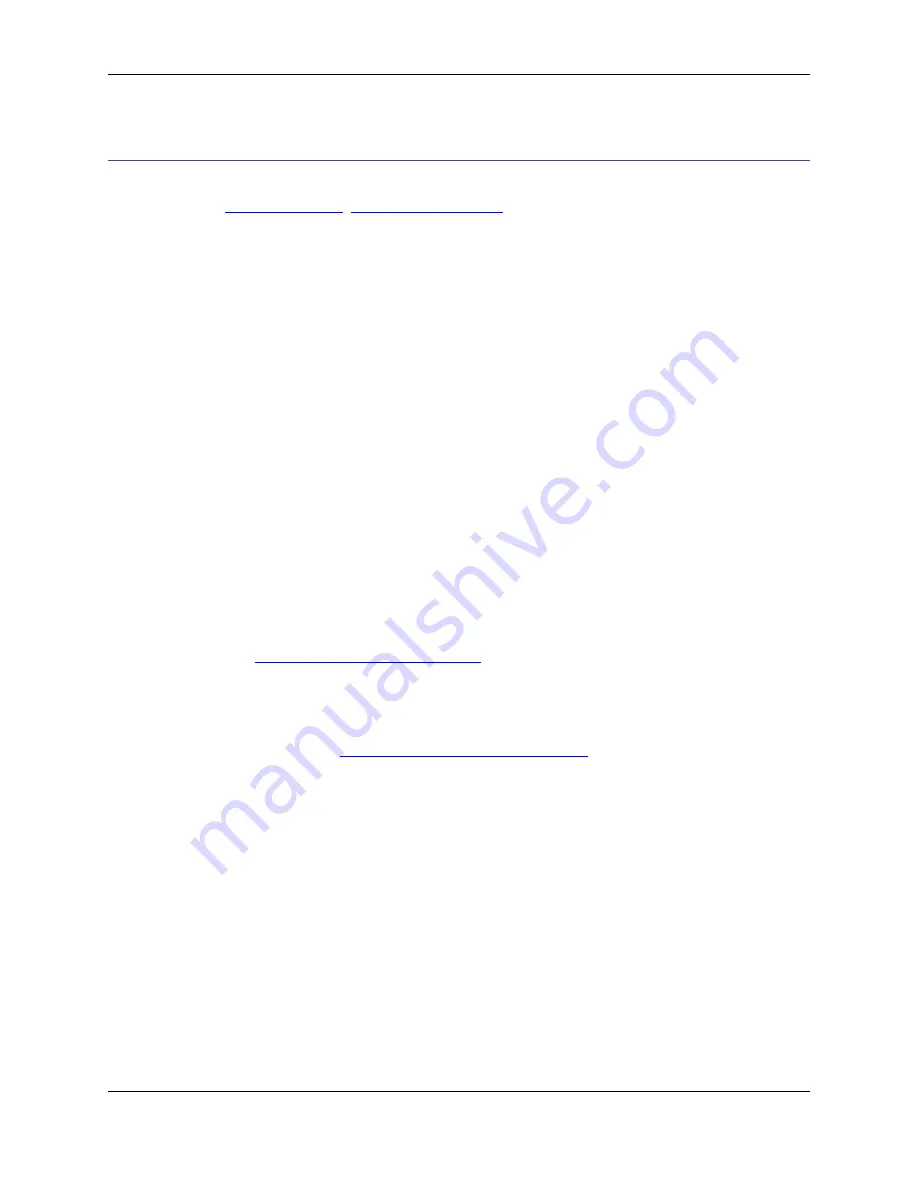
Macro Dialogs
This section describes SlickEdit
®
Core dialogs related to macros. For more information about working
with macros, see
Recorded Macros
,
Programmable Macros
, and the
Slick-C
®
Macro Programming Guide
.
Save Macro Dialog
The Save Macro dialog appears when you end macro recording, or when you click
Macro
→
Save last-
macro
. You can also display the dialog by using the
gui_save_macro
command. The following options
are available:
•
Macro Name
- Specifies the name for the recorded macro.
•
Requires editor control
- Select this option if your macro can only operate if the target is an editor
control.
•
Allow in read only mode
- Select this option if your macro does not modify the current buffer.
•
Allow when window is iconized
- You will probably NOT want this option selected if your macro modi-
fies the current buffer. Whether to select this option is more a matter of personal taste.
•
Allow in non-MDI editor control
- Select this option if your macro should be allowed in a non-MDI ed-
itor control. This is typical for commands which require an editor control but do not open or close editor
windows/buffers.
•
Save
- Saves the recorded macro and displays the Key Bindings dialog so you can bind the macro to a
key sequence. See
Binding Recorded Macros to Keys
for more information.
•
Edit
- (
Alt
+
E
) Displays the macro source code in a new editor window. To save it, click
Macro
→
Save
last-macro
. The Key Bindings dialog will not appear automatically if you use this save operation. In-
stead, to bind the macro to a key, use the menu item
Macro
→
List Macros
. The
Edit
button is not
available for saved macros. See
Saving and Editing Recorded Macros
for more information.
•
Delete
- Deletes the recorded macro.
List Macros Dialog
The List Macros dialog is used to view and work with a list of macros you have recorded. It is accessed by
clicking
Macro
→
List Macros
on the main menu, or by using the
list_macros
command on the
SlickEdit
®
Core command line.
Figure 10.12. List Macros Dialog
Save Macro Dialog
361
Summary of Contents for Corev3.3 for Eclipse
Page 1: ...Think Slick Corev3 3 for Eclipse...
Page 2: ......
Page 3: ...SlickEdit Core v3 3 for Eclipse...
Page 5: ......
Page 6: ......
Page 14: ...xii...
Page 20: ...xviii...
Page 22: ...xx...
Page 23: ...Chapter 1 Introduction 1...
Page 41: ...Chapter 3 User Interface 19...
Page 61: ...Chapter 4 User Preferences 39...
Page 80: ...BODY BODY HTML HTMLEOF Restoring Settings on Startup 58...
Page 82: ...60...
Page 83: ...Chapter 5 Context Tagging 61...
Page 97: ...Chapter 6 Editing Features 75...
Page 124: ...Code Templates 102...
Page 238: ...Figure 6 49 Test Parsing Configuration Example 1 C Refactoring 216...
Page 241: ...Figure 6 51 Test Parsing Configuration Example 3 Reviewing Refactoring Changes 219...
Page 250: ...228...
Page 251: ...Chapter 7 Language Specific Editing 229...
Page 328: ...306...
Page 329: ...Chapter 8 Tools and Utilities 307...
Page 350: ...328...
Page 351: ...Chapter 9 Macros and Macro Programming 329...
Page 360: ...338...
Page 361: ...Chapter 10 SlickEdit Core Dialogs 339...
Page 375: ...Find and Replace View 353...
Page 491: ...Chapter 11 Appendix 469...
Page 567: ......
Page 568: ......






























