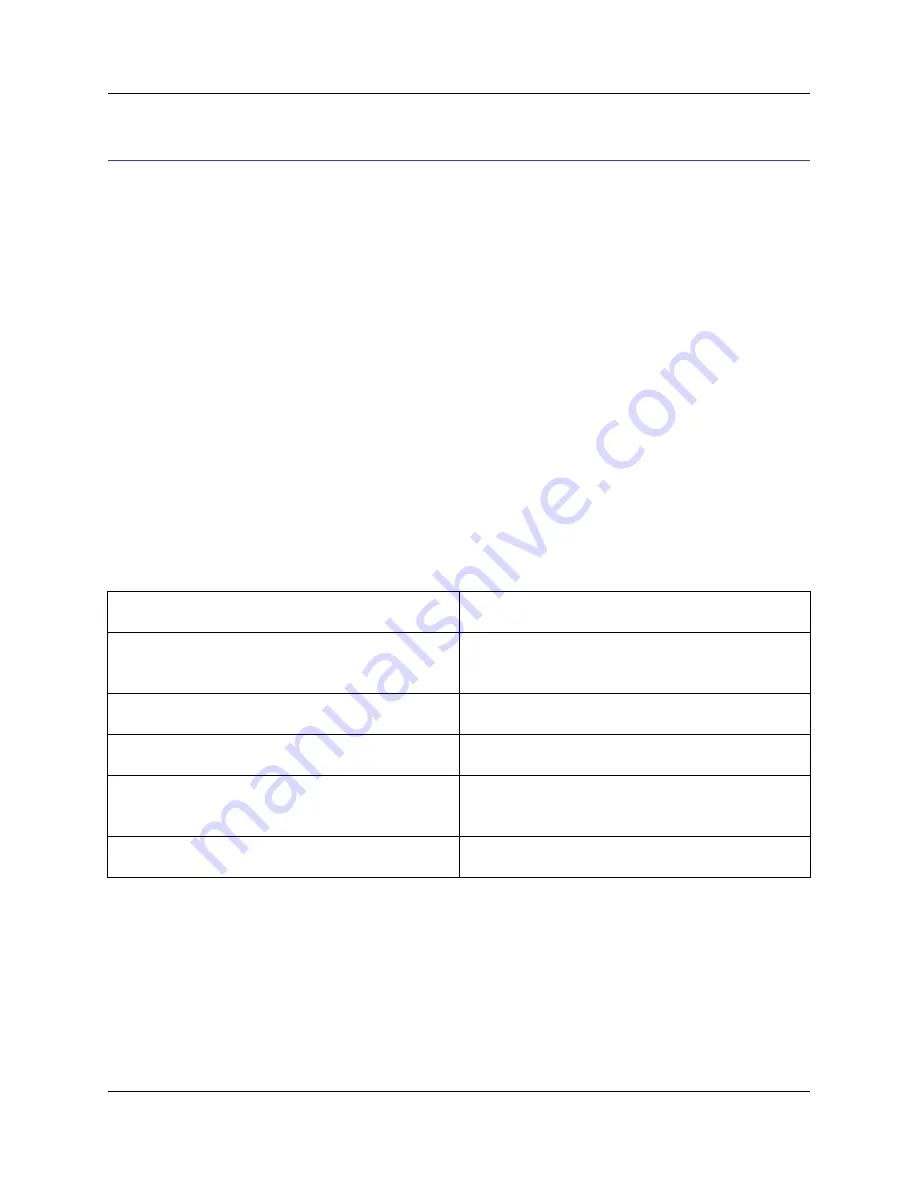
Viewing and Displaying
SlickEdit
®
Core offers several features for viewing and displaying.
Hexadecimal View and Edit Mode
To view a binary or text file in a hex/text view mode, click
Display
→
Hex
or
Display
→
Line Hex
(or use
the commands
hex
or
linehex
). If closing a file while viewing it in hex mode, then the next time the file is
edited, it will be displayed in hex/text view mode. When the cursor is in the hex data, it can be overwritten
or hex nibbles (characters
0
through
F
) can be inserted. When the cursor is in the text data, overwrite it if
you want, or insert text characters the same as if editing a text file. All of the search and replace com-
mands work while hex editing. Only character selections are displayed when in hex editing mode.
Hex Mode Key Bindings
Hex mode key bindings override normal key bindings for the emulation. Most of the other emulation keys
will perform the same operation. However, keys that are bound to the commands
top_of_buffer
,
bot-
tom_of_buffer
,
page_up
,
page_down
,
begin_line
,
end_line
,
begin_line_text_toggle
,
cursor_left
, or
cursor_right
will perform hex/text cursor motion.
Table 6.15. Hex Mode Key
Key
Function
Tab
and
Shift
+
Tab
Toggle cursor between hex data on left and text
data on right.
Home
Move cursor to beginning of hex/text line.
End
Move cursor to last character of hex/text line.
Backspace
Delete a byte to the left of the cursor and move the
cursor to the left.
Delete
Delete the byte under the cursor.
Viewing Special Characters
By default, many important characters are not visible in the editor, like tabs, spaces, and line-ending char-
acters. To view these, click
Display
→
Special Chars
. SlickEdit
®
Core will then display a visible charac-
ter to represent these invisible characters. When using this option with
Display
→
Line Hex
, the hex
value for the actual character (like space) will be displayed, not the value for the character used to repres-
ent it (like a dot).
Hexadecimal View and Edit
Mode
223
Summary of Contents for Corev3.3 for Eclipse
Page 1: ...Think Slick Corev3 3 for Eclipse...
Page 2: ......
Page 3: ...SlickEdit Core v3 3 for Eclipse...
Page 5: ......
Page 6: ......
Page 14: ...xii...
Page 20: ...xviii...
Page 22: ...xx...
Page 23: ...Chapter 1 Introduction 1...
Page 41: ...Chapter 3 User Interface 19...
Page 61: ...Chapter 4 User Preferences 39...
Page 80: ...BODY BODY HTML HTMLEOF Restoring Settings on Startup 58...
Page 82: ...60...
Page 83: ...Chapter 5 Context Tagging 61...
Page 97: ...Chapter 6 Editing Features 75...
Page 124: ...Code Templates 102...
Page 238: ...Figure 6 49 Test Parsing Configuration Example 1 C Refactoring 216...
Page 241: ...Figure 6 51 Test Parsing Configuration Example 3 Reviewing Refactoring Changes 219...
Page 250: ...228...
Page 251: ...Chapter 7 Language Specific Editing 229...
Page 328: ...306...
Page 329: ...Chapter 8 Tools and Utilities 307...
Page 350: ...328...
Page 351: ...Chapter 9 Macros and Macro Programming 329...
Page 360: ...338...
Page 361: ...Chapter 10 SlickEdit Core Dialogs 339...
Page 375: ...Find and Replace View 353...
Page 491: ...Chapter 11 Appendix 469...
Page 567: ......
Page 568: ......






























