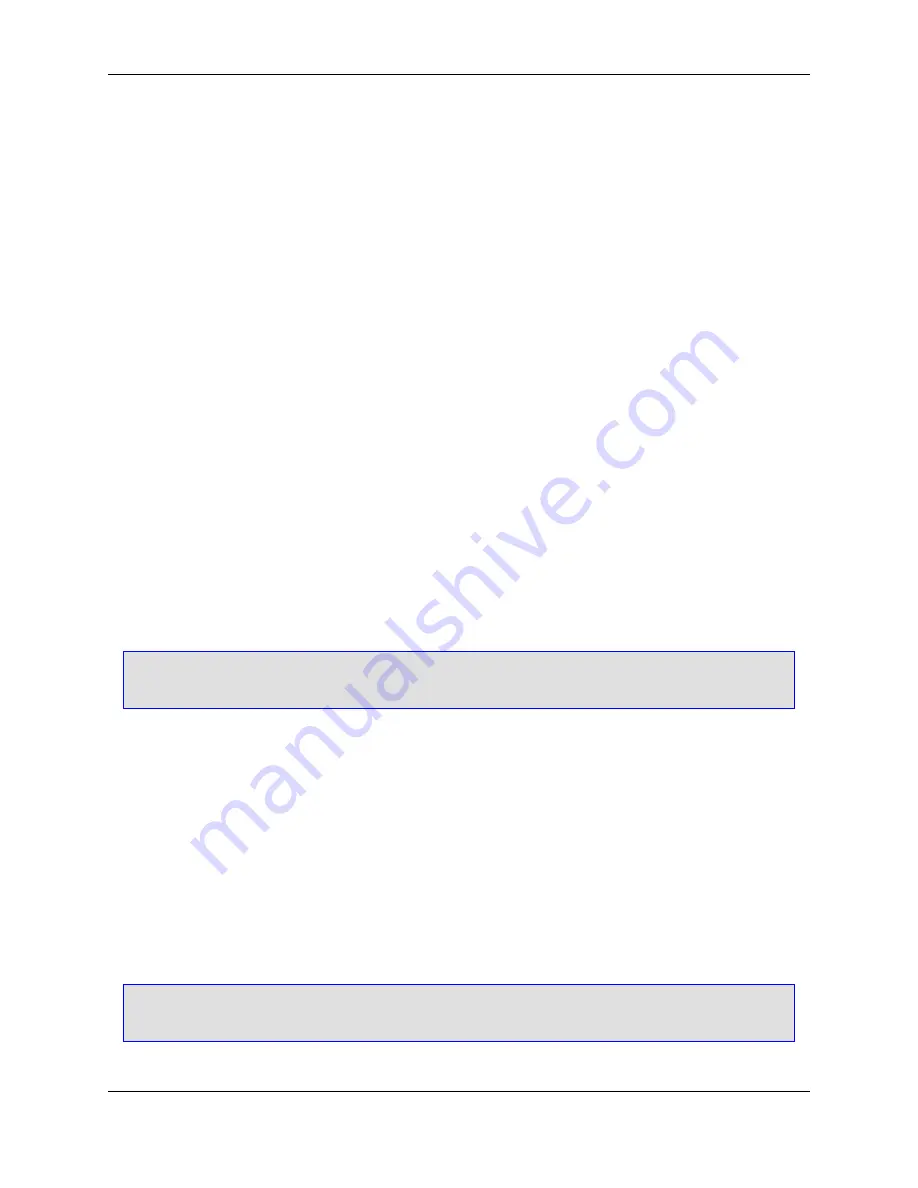
•
Location
- Enter the location to which to save the item.
•
Add to current project
- When selected, the new item is added to the current project.
•
Add
- After you have selected a template item, provided a name and a location, click
Add
to instantiate
the template item.
Locating Templates
Installed Templates
Templates that are installed with the product are located at:
<SlickEditCoreInstallDir>/eclipse/plugins/com.slickedit.core_VERSION/sysconfig
/templates/ItemTemplates/
For example, the following directory under Windows contains item templates for the C++ language:
c:\SlickEdit
Core\eclipse\plugins\com.slickedit.core_VERSION\sysconfig\templates\ItemTempla
tes\C++\
User Templates
User templates are templates that the user creates and are located at:
<ConfigDir>/templates/ItemTemplates/
Tip
You can locate your configuration directory by clicking
Help
→
About SlickEdit Core
.
Manually Creating a Template
Code Templates are represented as files stored in specific directories. A template is composed of the
source file or files for the template and a metadata template file that provides additional information. Since
these are just files, you can write them using SlickEdit
®
Core.
To manually create an item template:
1. Choose a category folder under the user templates directory. Your user templates directory is at:
<ConfigDir>/templates/ItemTemplates/
Tip
You can locate your configuration directory by clicking
Help
→
About SlickEdit Core
.
All files will be created relative to the folder you choose. For more information about how templates are
Locating Templates
113
Summary of Contents for Corev3.3 for Eclipse
Page 1: ...Think Slick Corev3 3 for Eclipse...
Page 2: ......
Page 3: ...SlickEdit Core v3 3 for Eclipse...
Page 5: ......
Page 6: ......
Page 14: ...xii...
Page 20: ...xviii...
Page 22: ...xx...
Page 23: ...Chapter 1 Introduction 1...
Page 41: ...Chapter 3 User Interface 19...
Page 61: ...Chapter 4 User Preferences 39...
Page 80: ...BODY BODY HTML HTMLEOF Restoring Settings on Startup 58...
Page 82: ...60...
Page 83: ...Chapter 5 Context Tagging 61...
Page 97: ...Chapter 6 Editing Features 75...
Page 124: ...Code Templates 102...
Page 238: ...Figure 6 49 Test Parsing Configuration Example 1 C Refactoring 216...
Page 241: ...Figure 6 51 Test Parsing Configuration Example 3 Reviewing Refactoring Changes 219...
Page 250: ...228...
Page 251: ...Chapter 7 Language Specific Editing 229...
Page 328: ...306...
Page 329: ...Chapter 8 Tools and Utilities 307...
Page 350: ...328...
Page 351: ...Chapter 9 Macros and Macro Programming 329...
Page 360: ...338...
Page 361: ...Chapter 10 SlickEdit Core Dialogs 339...
Page 375: ...Find and Replace View 353...
Page 491: ...Chapter 11 Appendix 469...
Page 567: ......
Page 568: ......
















































