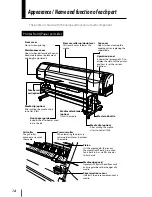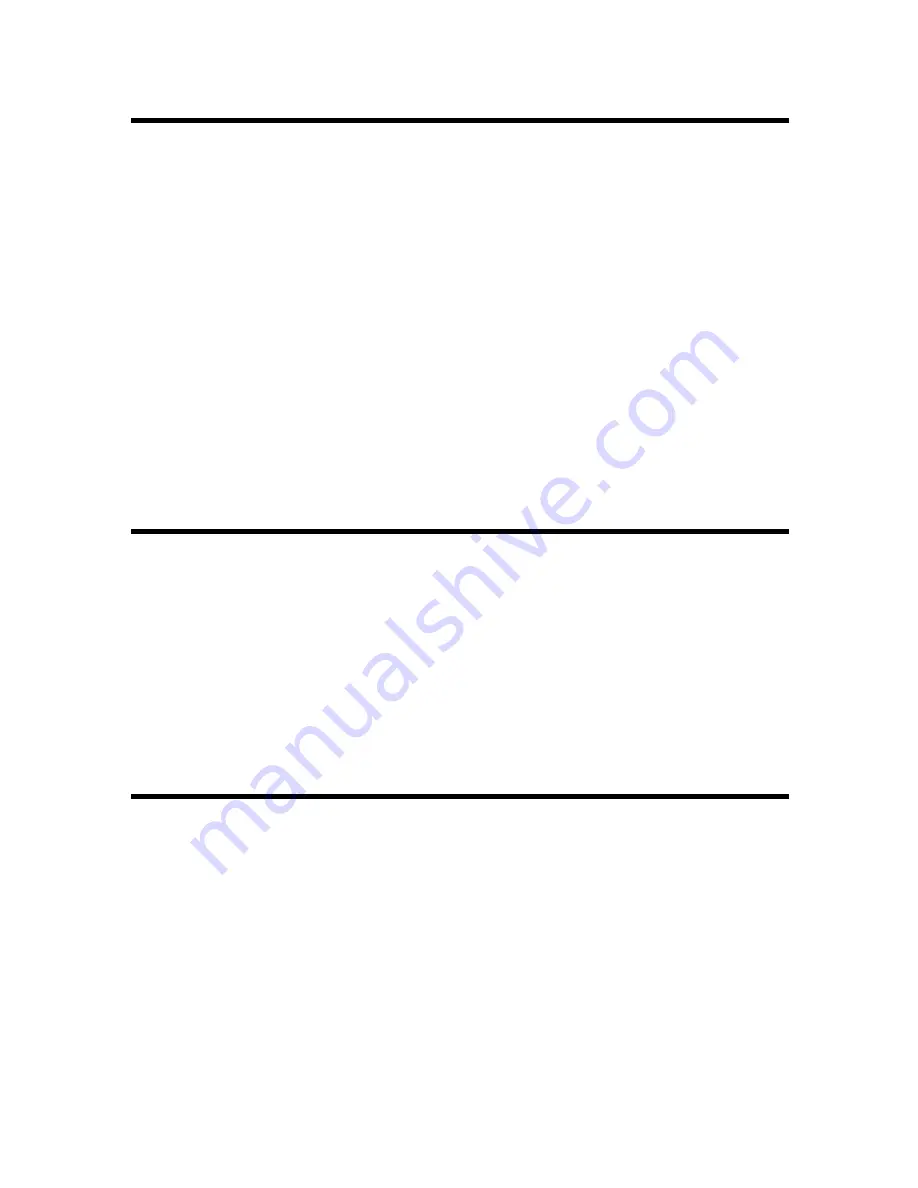
C-4
How to use options
How to use the take-up reel unit …………………………………………… 5-2
Install the media on the take-up reel unit ………………………………… 5-2
Tension take-up / Loose take-up setting …………………………………… 5-6
Take-up switch setting ……………………………………………………… 5-7
Using a 2 inch core ………………………………………………………… 5-8
When the media cannot be winded in loose take-up configuration ……… 5-9
Adjustment of the take-up reel unit …………………………………… 5-18
Initial adjustment …………………………………………………………… 5-18
Adjustment during operation ……………………………………………… 5-20
How to use the blower unit (option) …………………………………… 5-22
Normal utilization …………………………………………………………… 5-22
Handling the media ………………………………………………………… 5-23
Cut the media …………………………………………………………… 5-24
Media cutter blade replacement ………………………………………… 5-25
Troubleshooting
When encountering a problem …………………………………………… 6-2
How to clear media jams …………………………………………………… 6-6
When an error message is displayed ……………………………………… 6-7
Service call error …………………………………………………………… 6-7
Operator call error ………………………………………………………… 6-8
When a warning message is displayed ………………………………… 6-13
How to get good image quality ………………………………………… 6-15
Abnormal sound ………………………………………………………… 6-23
Appendix
Basic specifications …………………………………………………………A-2
Printer Specifications ……………………………………………………… A-2
Options / Consumables ……………………………………………………A-3
Options …………………………………………………………………… A-3
Consumables ……………………………………………………………… A-3
Summary of Contents for IP-5520
Page 4: ......
Page 6: ......
Page 48: ...1 24 ...
Page 92: ...2 44 ...
Page 224: ...5 26 ...
Page 248: ......