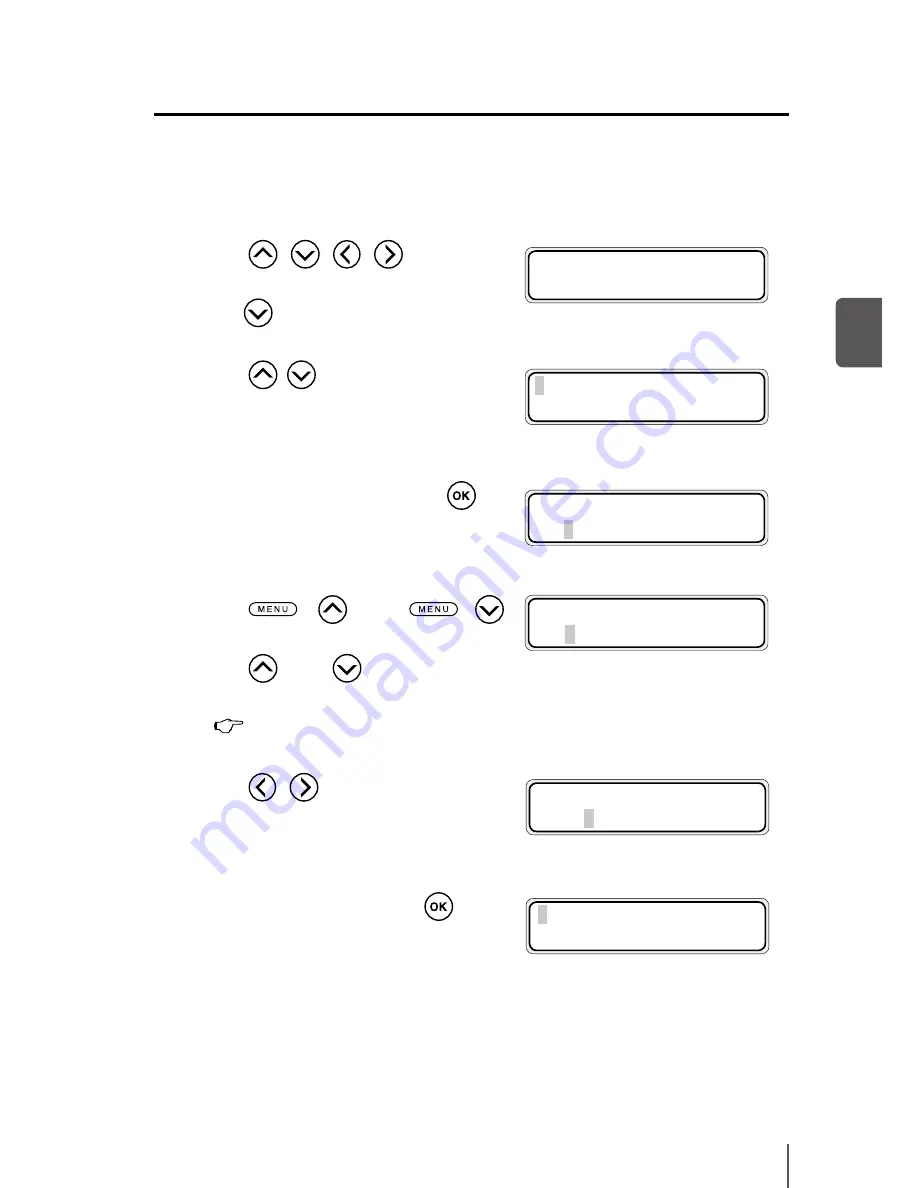
3-15
M
enu o
pe
ra
tio
ns
3
¢
When the parameter is the character input method
The procedure for [RENAME MEDIA] in the MEDIA REG MENU is explained.
1
With
,
,
,
keys, select
the menu group.
With
key, select MEDIA REG MENU.
2
With
,
keys, select the lower
layer menu of MEDIA REG MENU.
Select [RENAME MEDIA].
3
To change the parameter, press
key.
4
With
+
keys or
+
keys, change the character code group.
With
key or
key, change the
character.
(
Refer to
P3-16 <Character Selection Table>
)
5
With
,
keys, move to the
digit to be changed and change the
character.
6
To confirm the setting, press
key.
#SELECT MEDIA
>02:ABCD02
#SELECT MEDIA
>02:AYPE02
#SELECT MEDIA
>02:TYPE02
#RENAME MEDIA
>02:TYPE02
h
INK
MEDIA REG
i
f
MEDIA
M.ADV
g
#RENAME MEDIA
>02:ABCDEF
q
Basic menu operation in offline mode
Summary of Contents for IP-5520
Page 4: ......
Page 6: ......
Page 48: ...1 24 ...
Page 92: ...2 44 ...
Page 224: ...5 26 ...
Page 248: ......






























