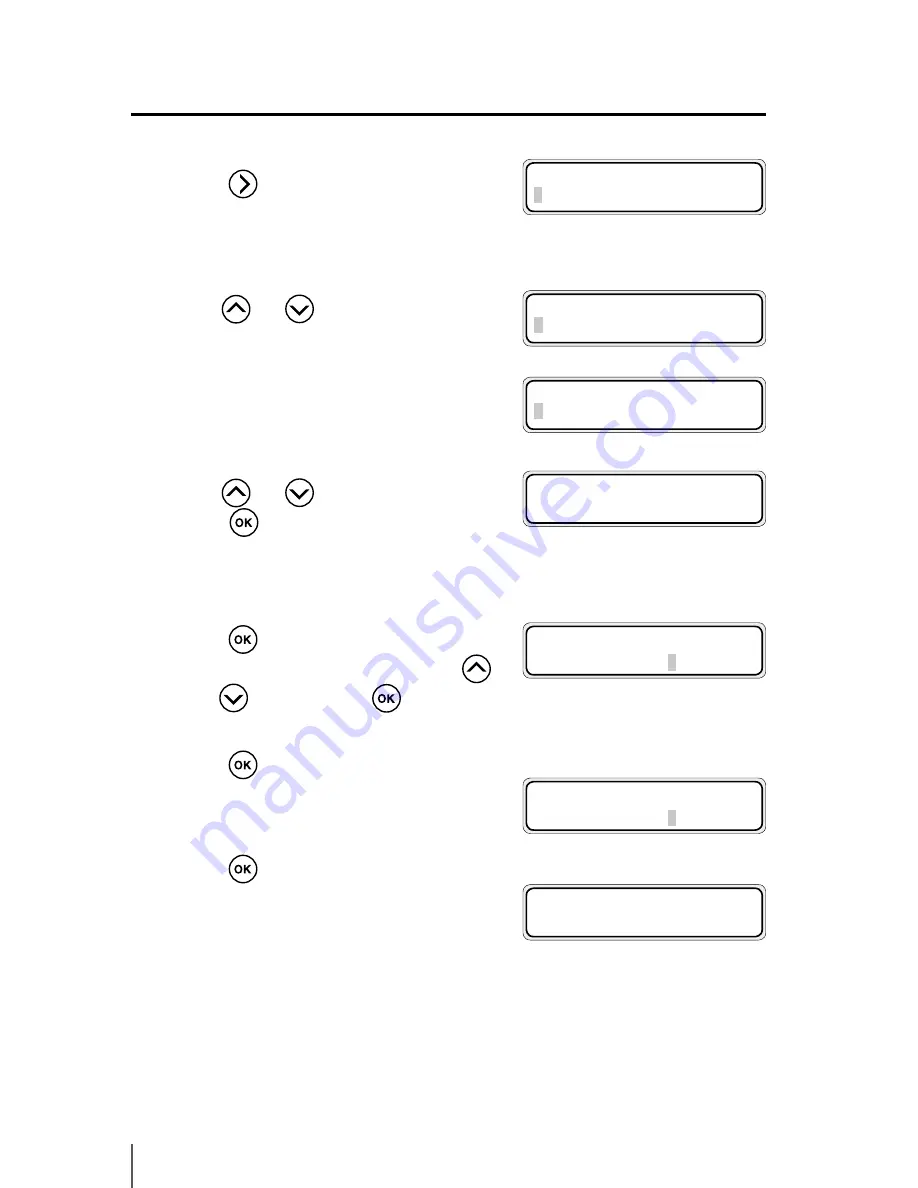
4-28
4
Press
key to select the pattern to print
(SING. ADV).
5
With
and
keys, select the print
mode and smart pass, and specify the
settings you want to adjust.
6
With
and
keys, select EXECUTE and
press
key.
The single pattern is printed with the
selected print mode and smart pass.
7
Press
key to input the adjustment
value. Set the adjustment value with
and
keys, then press
key.
8
Press
key to display the confirmation
screen.
9
Press
key.
10
Check the print result. If the adjustment
value does not seem appropriate, repeat
the steps 6 to 9 to determine the correct value.
#
SING. ADV:100.00%
#
EXECUTE>
#SING. ADV
#
PRINT MO.>NORMAL
#
SING. ADV:100.00%
#
ADJ VALUE
*
100.20%
The current adjustment value is dis-
played on the top and the value being
changed on the bottom.
#SING. ADV
#
SMART PA.>LOW
#
SING. ADV:100.00%
#EXECUTE>
#
SING. ADV:100.20%
*
EXECUTING
#
SING. ADV:100.20%
#
ADJ VALUE
*
OK ?
Confirm the adjustment value and
start printing.
Summary of Contents for IP-5520
Page 4: ......
Page 6: ......
Page 48: ...1 24 ...
Page 92: ...2 44 ...
Page 224: ...5 26 ...
Page 248: ......






























