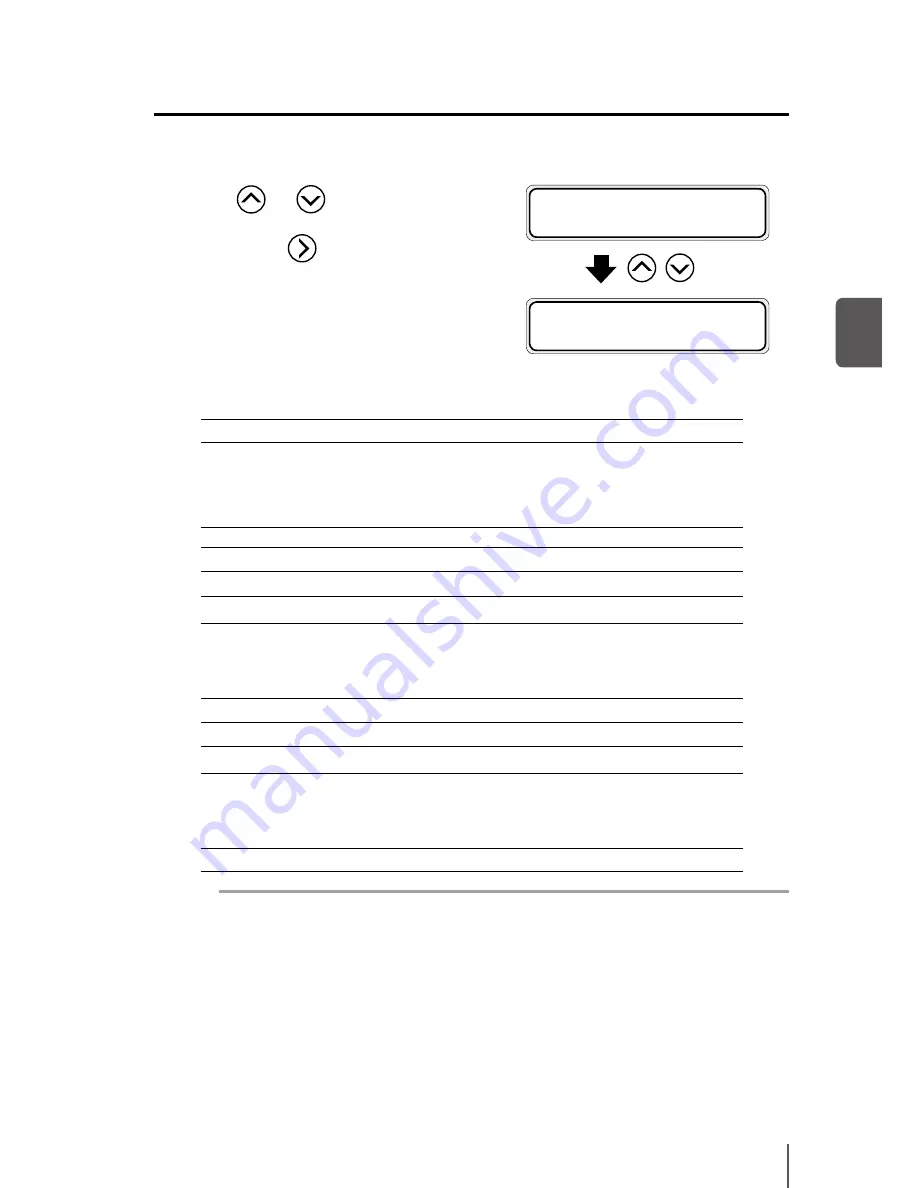
3-41
M
enu o
pe
ra
tio
ns
3
q
Explanation of each menu operation
(1)
SING. ADV
Press
and
keys to select the adjust-
ment pattern to print (upper layer menu), and
confirm with
key.
Then, select and confirm the lower layer menu.
Lower layer menu: #EXECUTE: Print the media advance adjustment pattern with the current MEDIA ADV VALUE.
<Parameter (execution)>
NONE
Lower layer menu: #PRINT MODE: Select the print mode to print the adjustment pattern.
<Parameter (selection)>
HIGH SPEED
Select to print in high speed mode.
NORMAL
Select to print in normal mode.
HIGH QUALITY
Select to print in high quality mode.
MAX QUALITY
Select to print in max quality mode.
Lower layer menu: #Smart pass: Select the smart pass to print the adjustment pattern.
<Parameter (selection)>
LOW
Select to print with the low setting.
MEDIUM
Select to print with the medium setting.
HIGH
Select to print with the high setting.
Lower layer menu: #ADJ VALUE: Enter the media advance adjustment value.
<Parameter (numeral input)>
97.00to103.00%
Adjustment value setting range.
Note
- When the settings are PRINT MODE: HIGH SPEED and SMART PASS: LOW, the
SMART PASS setting will automatically change to MEDIUM if the environ-
ment temperature is lower than 20°C.
#SING. ADV
#EXECUTE>
#MULTI ADV
#EXECUTE>
,
Summary of Contents for IP-5520
Page 4: ......
Page 6: ......
Page 48: ...1 24 ...
Page 92: ...2 44 ...
Page 224: ...5 26 ...
Page 248: ......
















































