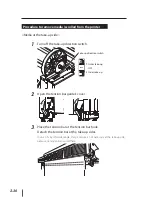2-30
Procedure to remove media (scroller) from the printer
<Media at the take-up side>
1
Turn off the take-up direction switch.
Take-up direction switch
OFF
Outer take-up
- OFF
Inner take-up
2
Open the tension bar guide’s cover.
3
Place the tension bar at the tension bar hook.
Detach the tension bar at the take-up sides.
In case of vinyl chloride media, this procedure is not necessary at the take-up side,
because no tension bar is used there.