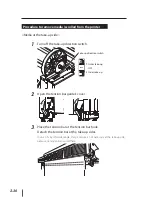2-29
2
Basic oper
a
tion
Media installation and removal
6
Select roll media or cut-sheet
media.
R O L L / S H E E T : S H E E T
S E L E C T M E D I A
R O L L / S H E E T : R O L L
Either [roll] or [sheet] can be selected with the
key or
key.
Here, select [sheet] and press the
key.
(To return to the media selection, press the
CANCEL
key.)
7
Select the type of media.
S e l e c t t h e r e g i s t e r e d t y p e o f
media with the
and
keys
and press the
key. (
P.3-30
[MEDIA REG MENU]
)
M E D I A : T Y P E 0 2
S E L E C T M E D I A
M E D I A : T Y P E 0 2
To register new media
A message "NEW MEDIA ENTRY"
i s d i s p l a y e d a t t h e e n d o f t h e
registered media.
Press the
key to enter MEDIA
REG MENU.
The media registration procedure is
the same as the registration from the
registration menu.
(
P.3-30 [MEDIA REG MENU]
)
Press the
key to return from
the media registration menu to the
media type selection menu.
To return to the value before input,
press the
CANCEL
key.
M E D I A : X X X X
S E L E C T M E D I A
M E D I A : T Y P E 0 2
(The registered media is displayed.)
S E L E C T M E D I A
N E W M E D I A E N T R Y
(Enter the media registration menu.)
8
The media set operation starts
automatically.
P R E P A R I N G M E D I A
P L E A S E W A I T
When the media set operation is successfully completed, the printer returns to the
online or offline state.
If the media set operation is not completed, an error message appears. Retry the
procedure beginning with step
1
.
–
–
Note
After installing the media, check whether the media on the platen has no float or
wrinkles.
–