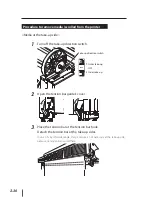2-17
2
Basic oper
a
tion
Media installation and removal
3
Attach the flange spacer and the flange stopper with the flange
stopper matching with the claw of the flange spacer.
Flange stopper
Flange spacer
Knob
(1) The flange spacer has teeth. Push it
as far as it will go.
(2) Match the flange stopper with
the claw of the flange spacer, and
then tighten the knob to secure
the flange spacer and the flange
stopper.
4
Set the take-up direction switch to OFF.
Note
If the printer processing proceeds to the next step with the take-up direction
switch set to ON, your hand may be caught as the scroller is not secured.
–
Take-up direction switch
OFF
Outer take-up
- OFF
Inner take-up