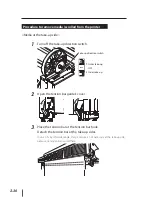2-28
Cut-sheet media installation/removal procedure
1
Open the front cover, and move the media edge guards to each
side.
2
Rotate the pressure control knob clockwise to raise the pressure
roller (Open).
Takeup side
Supply side
or
Pressure control knobs
3
Align the right end of the cut sheet with the guideline and insert
the cut sheet into the paper feeder.
4
Rotate the pressure control knob counterclockwise to lower the
pressure roller.
5
Set the media edge guards and
close the front cover.
C H E C K E D G E G U A R D
* O K ?
Check that the media edge guards are not under the media or thick media is
not caught by inserting it forcibly. After confirming visually that the media edge
guards are properly set, press the
key.