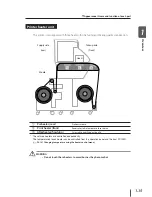2-6
Power-off procedure 1
* When rebooting the printer within 20 hours
1
To turn off the power of the printer without fillcap operation,
keep pressing the power ON/OFF switch on the operation panel
and the
CANCEL
key simultaneously for 2 to 3 seconds.
S H U T T I N G D O W N
P L E A S E W A I T
The message is displayed on the LCD as shown above, indicating that the
shutdown process is in progress. The power is turned off after the shutdown
process is completed.
Use this power-off procedure when an error or host communication error has
occurred.
Power-off procedure 2
* When leaving the printer in power-off state for more than 20 hours
1
To turn off the power of the printer, keep pressing the power
ON/OFF switch on the operation panel for 2 to 3 seconds.
S H U T T I N G D O W N
P L E A S E W A I T
The message is displayed on the LCD as shown above, indicating that the
shutdown process is in progress. The power is turned off after the shutdown
process is completed.
To keep the print head in good condition at shutdown, the fillcap operation (the
cap is filled with ink) is performed.
Note
Use the Printer and Heater power switches at the rear of the printer only when
the printer power must be completely turned off such as movement, connection
to a computer, installation of built-in parts and maintenance.
When turning on the power again, wait for more than 10 seconds after the power
switch is turned off.
To keep the print head in good condition, the printer performs the fillcap
operation automatically 72 hours after the printer enters the standby state, and
then every 3 days. The printer power should be kept on for the fillcap operation.
The fillcap operation is effective for head guard, but it consumes extra ink.
–
–
–
–