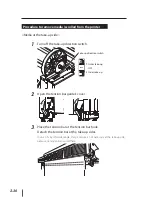2-42
6
By pressing the
key, print the
test pattern below.
# N O Z Z L E P R I N T S
* E X E C U T I N G
• [ADJUST PH POS] print sample
-32
-31
-30
-29
-28
-1
0
+1
+2
+3
+4
+31
+31
Media feed direction
STEP2
Inputting the correction value
7
Select the menu group that includes
ADJUST, and press the
key to
display PH TO PH VAL.
# P H T O P H V A L
# Y > + 0 0
8
Move the cursor with the
key,
and select the print head color
with the
and
keys.
# P H T O P H V A L
# L c > + 0 0
*
Here describes a sample operation to adjust the Lc print head.
9
Press the
key to determine the
print head for the correction with
the parameter input.
# P H T O P H V A L
# Y * + 0 0
*