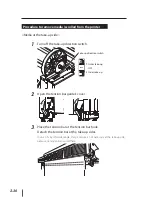2-23
2
Basic oper
a
tion
Media installation and removal
1
Adjust the roll spacer's position corresponding to the media
width.
Roll spacer is used to prevent the paper tube from sagging in the center under
the media weight.
–
Roll spacer
Flange
Scroller
3 positions
Do not change this roll spacer's position.
Remove two screws fixing the
left roll spacer of the figure,
and move the roll spacer to the
center of the media.
N o t e t h a t t h r e e p o s i t i o n s
are available to relocate the
removed roll spacer. Select one
position depending on the
media width.
2
Set the paper tube to the scroller.
With a paper setting gauge,
adjust the distance between
the paper tube edge and the
flange, then fix it by rotating
the knob.
3
Run the paper tube through the two paper tube flanges so that
each paper tube flange's fixing screw side would face outward.
Run the paper tube through
the two paper tube flanges.