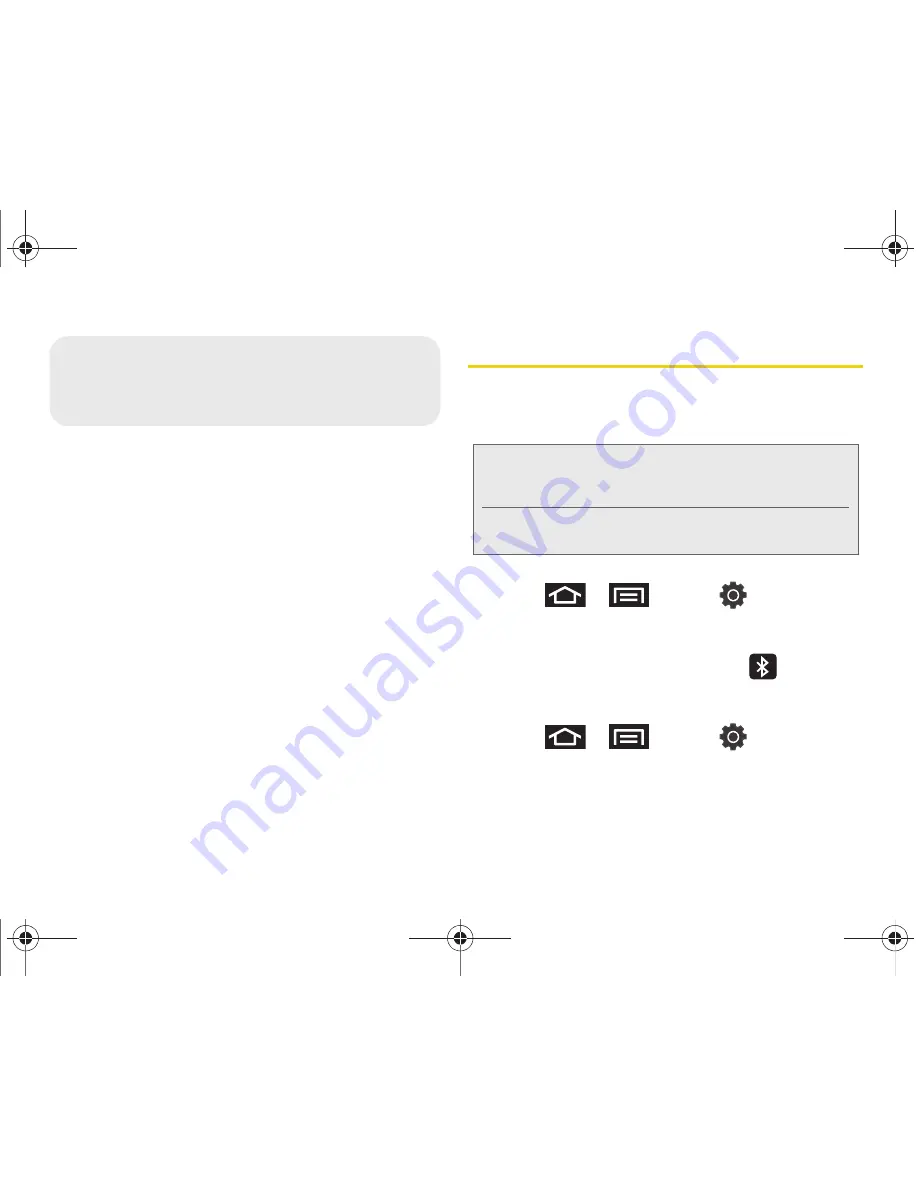
120
2H. Bluetooth
⽧
Turning Bluetooth On and Off (page 120)
⽧
Using the Bluetooth Settings Menu (page 121)
⽧
Pairing Bluetooth Devices (page 122)
⽧
Sending Contacts via Bluetooth (page 124)
About Bluetooth
Bluetooth is a short-range communications technology
that allows you to connect wirelessly to a number of
Bluetooth devices, such as headsets and hands-free
car kits, and Bluetooth-enabled handhelds, computers,
printers, and wireless devices. The Bluetooth
communication range is usually up to approximately
30 feet.
On the device, Bluetooth is used to transfer data files
and Contacts entries between devices.
Turning Bluetooth On and Off
By default, your device’s Bluetooth feature is set to
Off
.
Turning Bluetooth on activates the internal Bluetooth
antenna.
To turn Bluetooth on:
1.
Press
>
and tap
>
Wireless and network > Bluetooth settings
.
2.
Tap
Bluetooth
to activate it (a green check mark
indicates it is active). When active,
appears
within the status area.
To turn Bluetooth off:
1.
Press
>
and tap
>
Wireless and network > Bluetooth settings
.
2.
Tap
Bluetooth
to clear the check box and
deactivate Bluetooth.
2H. Bluetooth
Note:
Activating Bluetooth can discharge your battery more
quickly and reduce your available usage times. It is
recommended that if you do not need it, turn it off.
It is also recommended to turn off your Bluetooth within
locations that prohibit its use.
SPH-P100.book Page 120 Saturday, February 5, 2011 3:00 PM
Summary of Contents for Galaxy Tab SPH-P100
Page 13: ...Section 1 Getting Started SPH P100 book Page 1 Saturday February 5 2011 3 00 PM ...
Page 18: ...SPH P100 book Page 6 Saturday February 5 2011 3 00 PM ...
Page 19: ...Section 2 Your Device SPH P100 book Page 7 Saturday February 5 2011 3 00 PM ...
Page 137: ...Section 3 Sprint Service SPH P100 book Page 125 Saturday February 5 2011 3 00 PM ...
Page 194: ...SPH P100 book Page 182 Saturday February 5 2011 3 00 PM ...
Page 224: ...SPH P100 book Page 212 Saturday February 5 2011 3 00 PM ...
Page 238: ...SPH P100 book Page 226 Saturday February 5 2011 3 00 PM ...
















































