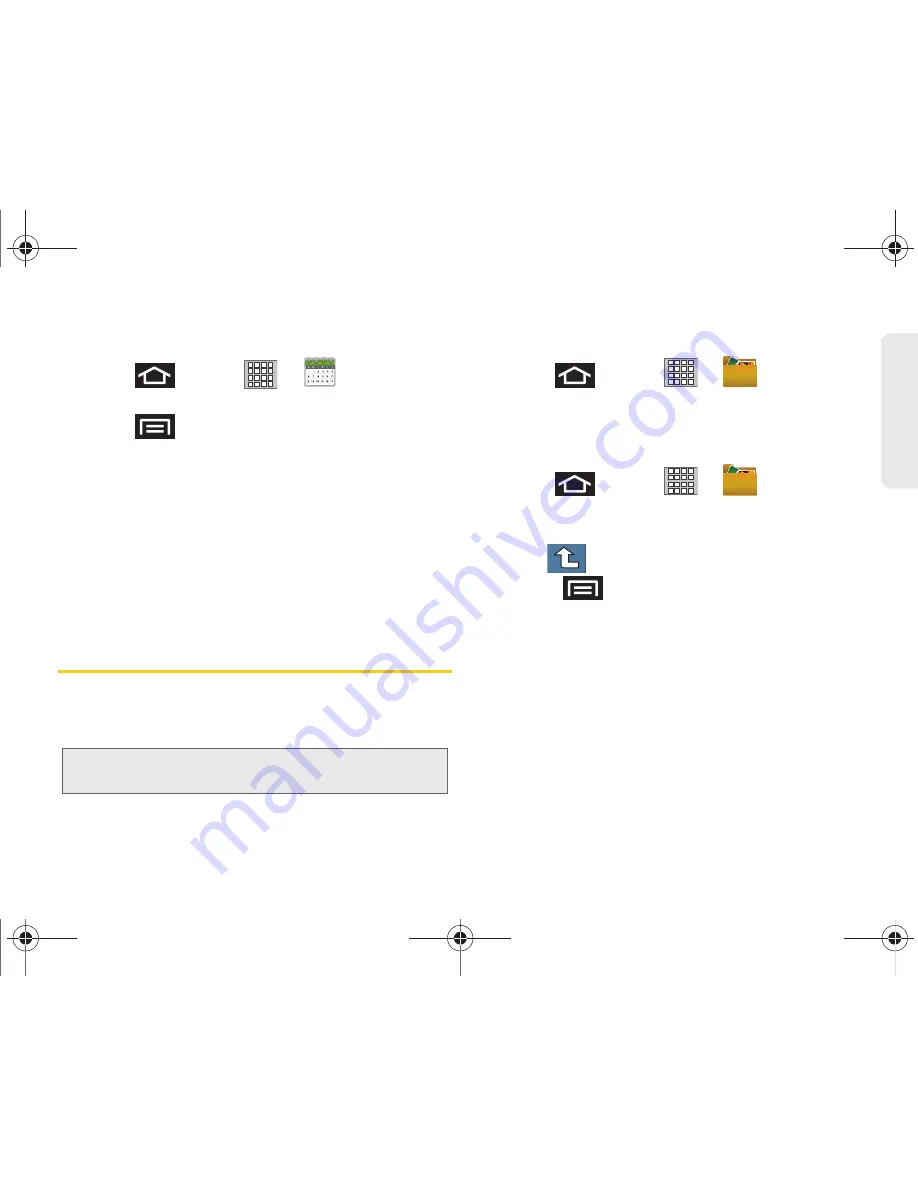
2D. Calendar & Tools
91
C
a
lenda
r / T
o
ols
Erasing a Month’s Events
1.
Press
and tap
>
.
2.
From the main Calendar screen (Month tab view),
press
and
tap
Delete
.
3.
Tap
All this month
to delete all events currently
available for this managed account.
– or –
Place a check mark only on those events you want
deleted.
4.
Tap
Delete
> OK
to erase the selected events and
then synchronize this action with your managed
account.
My Files
My Files allows you to view a list from which you can
launch a file if the associated application is already on
your device (ex: MP4 and DivX).
Accessing File Viewer
䊳
Press
and tap
>
(
My files
).
Navigation in this viewer works on a hierarchy
structure with folders, subfolders, etc.
Opening Files in File Viewer
1.
Press
and tap
>
(
My files
).
2.
Tap a folder and scroll up or down until you locate
your selected file.
䡲
Tap
to back up into a higher directory.
䡲
Press
for these additional options:
New
folder
,
Rename
, and
Details
.
3.
Once you have located your file, tap the file name
to launch the associated application.
Note:
The (best) MP4 video playback setting for this device is
720x480 (480p SD video).
SPH-P100.book Page 91 Saturday, February 5, 2011 3:00 PM
Summary of Contents for Galaxy Tab SPH-P100
Page 13: ...Section 1 Getting Started SPH P100 book Page 1 Saturday February 5 2011 3 00 PM ...
Page 18: ...SPH P100 book Page 6 Saturday February 5 2011 3 00 PM ...
Page 19: ...Section 2 Your Device SPH P100 book Page 7 Saturday February 5 2011 3 00 PM ...
Page 137: ...Section 3 Sprint Service SPH P100 book Page 125 Saturday February 5 2011 3 00 PM ...
Page 194: ...SPH P100 book Page 182 Saturday February 5 2011 3 00 PM ...
Page 224: ...SPH P100 book Page 212 Saturday February 5 2011 3 00 PM ...
Page 238: ...SPH P100 book Page 226 Saturday February 5 2011 3 00 PM ...






























