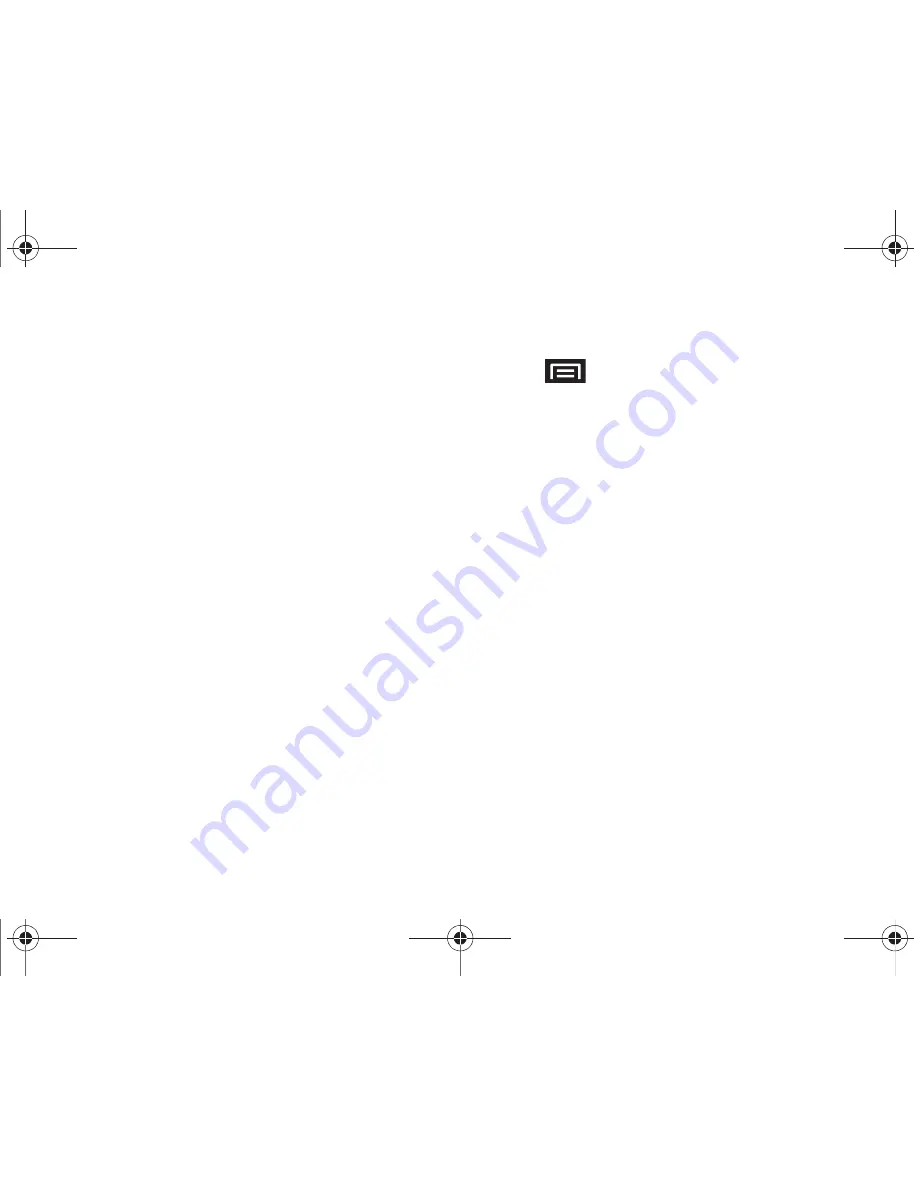
140
3B. Web and Data Services
䡲
Block pop-up windows
: Prevents pop-up
advertisement or windows from appearing
onscreen. Clear the check box to disable this
function.
䡲
Load images
: Allows Web page images to be
loaded along with the text components of a
website.
䡲
Auto-fit pages
: Allows Web pages to be resized to
fit as much of the screen as possible. This feature
overrides the default zoom setting.
䡲
Landscape view only
: Displays pages in landscape
orientation only. Deselect to be able to view the
pages in portrait orientation. This feature overrides
the default zoom setting.
䡲
Enable JavaScript
: Enables JavaScript. Without
this feature, some pages may not display properly.
䡲
Enable plug-ins
: Enables browser plug-ins. Some
pages may require plug-ins to properly display or
function.
䡲
Open in background
: Opens new pages on a
separate page behind the active page.
䡲
Set home page
: Sets the current page as the
home page for the Web browser (page 141).
Adjusting Browser Privacy Settings
1.
Press
to open the browser menu.
2.
Tap
Settings
and select from the following Privacy
settings options:
䡲
Clear cache
: Deletes all currently cached data.
Tap
Yes
to complete the process.
䡲
Clear history
: Clears the browser navigation
history. Tap
Yes
to complete the process.
䡲
Accept cookies
: Allows sites that require cookies
(small strings of text used by a website each time
you go there), to save cookies to your device.
䡲
Clear all cookie data
: Clears all current browser
cookie files.
䡲
Remember form data
: Allows the device to store
data from any previously completed forms.
䡲
Clear form data
: Deletes any stored data from
previously completed forms. Tap
Yes
to complete
the process.
䡲
Enable location
: Allows sites to request access to
your current location (using your device’s built-in
GPS).
SPH-P100.book Page 140 Saturday, February 5, 2011 3:00 PM
Summary of Contents for Galaxy Tab SPH-P100
Page 13: ...Section 1 Getting Started SPH P100 book Page 1 Saturday February 5 2011 3 00 PM ...
Page 18: ...SPH P100 book Page 6 Saturday February 5 2011 3 00 PM ...
Page 19: ...Section 2 Your Device SPH P100 book Page 7 Saturday February 5 2011 3 00 PM ...
Page 137: ...Section 3 Sprint Service SPH P100 book Page 125 Saturday February 5 2011 3 00 PM ...
Page 194: ...SPH P100 book Page 182 Saturday February 5 2011 3 00 PM ...
Page 224: ...SPH P100 book Page 212 Saturday February 5 2011 3 00 PM ...
Page 238: ...SPH P100 book Page 226 Saturday February 5 2011 3 00 PM ...






























