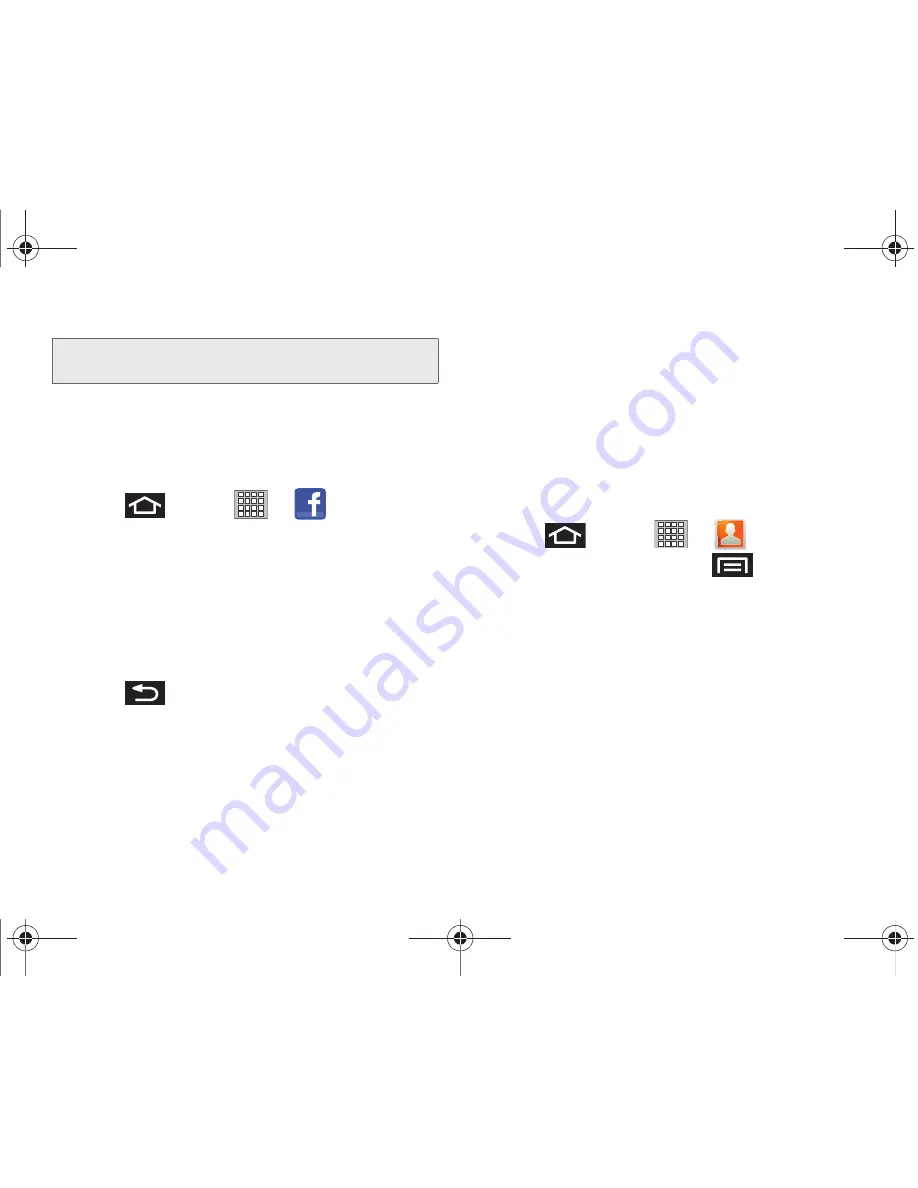
82
2C. Contacts
If a Contacts entry already exists with a slightly different
name, separate entries are created and can later be
linked (joined) together into a single entry.
Log In to Facebook
1.
Press
and tap
>
(
).
2.
Tap
I agree
to accept the terms of the End-User
License Agreement.
3.
Enter your account’s access
and
Password
information and tap
Login.
4.
Select your contact sync options (
Sync all
,
Sync
with existing contacts
, or
Don’t sync
) and tap
Next >
Finish
.
5.
Press
and tap
Friends
to confirm your
current friends list.
Adding Your Facebook Friends to Your
Contacts
Before you can add your friends, you must add your
Facebook account to the list of managed and
synchronized accounts. The process is similar to
synchronizing your email accounts.
You can not only synchronize your contact information
but also your status, events, and more.
1.
Press
and tap
>
.
2.
From the Contacts tab, press
and tap
Get
friends > Add my account > Add account
.
3.
Tap
from the
Add an account
screen.
䡲
This process adds your Facebook account to the
list of managed and synchronized accounts. In
this case for the purpose of maintain your
Facebook contacts synchronized with your
device’s Contacts list.
4.
Tap
Next
and enter your account’s
and
Password
information.
5.
Tap
Log in
to begin the synchronization process.
Note:
You must first have an active Facebook page
populated with friends sharing their contact information.
SPH-P100.book Page 82 Saturday, February 5, 2011 3:00 PM
Summary of Contents for Galaxy Tab SPH-P100
Page 13: ...Section 1 Getting Started SPH P100 book Page 1 Saturday February 5 2011 3 00 PM ...
Page 18: ...SPH P100 book Page 6 Saturday February 5 2011 3 00 PM ...
Page 19: ...Section 2 Your Device SPH P100 book Page 7 Saturday February 5 2011 3 00 PM ...
Page 137: ...Section 3 Sprint Service SPH P100 book Page 125 Saturday February 5 2011 3 00 PM ...
Page 194: ...SPH P100 book Page 182 Saturday February 5 2011 3 00 PM ...
Page 224: ...SPH P100 book Page 212 Saturday February 5 2011 3 00 PM ...
Page 238: ...SPH P100 book Page 226 Saturday February 5 2011 3 00 PM ...






























