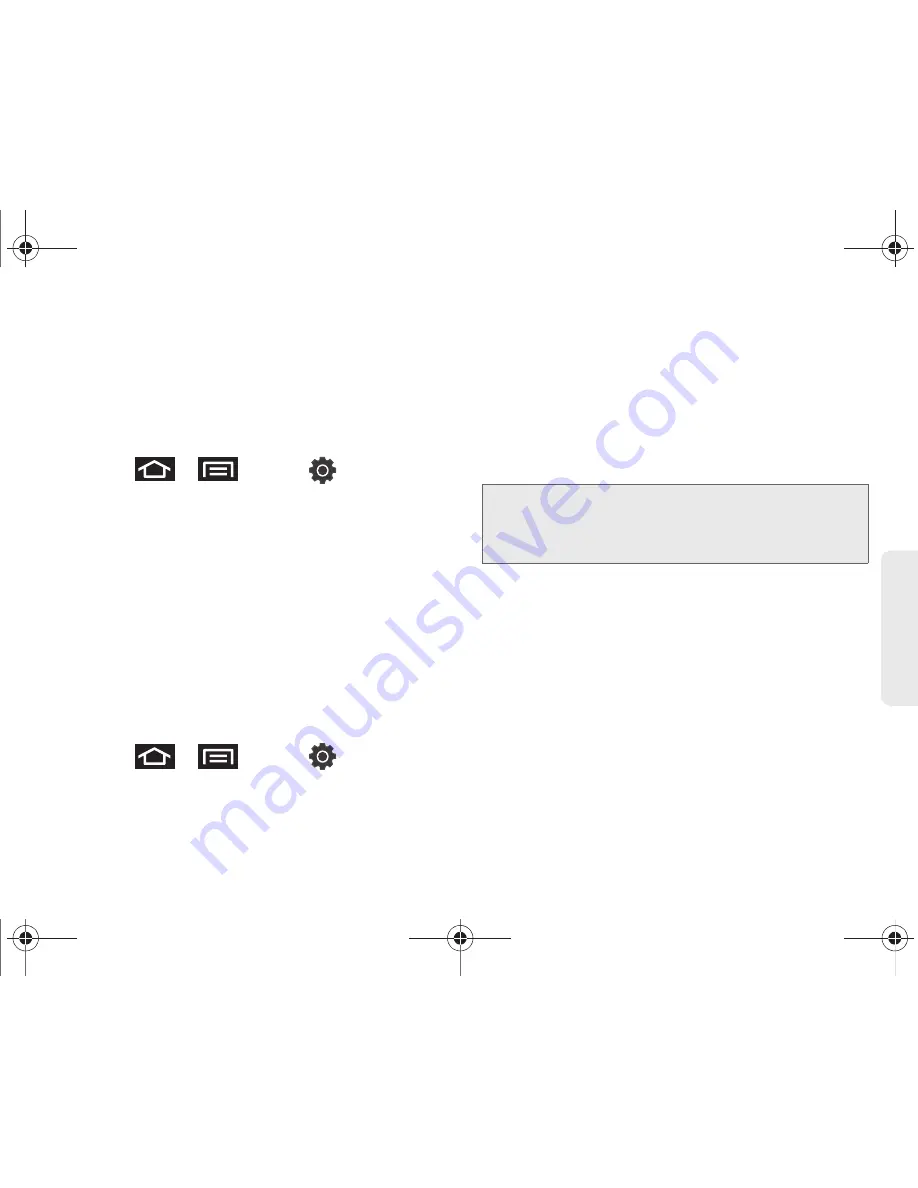
2B. Settings
67
Settings
Managing Your Available Memory
You can manage the information and configuration
related to both your microSD card and built-in device
storage memory.
To view your device’s total available memory:
1.
Press
>
and tap
>
SD card and device storage.
2.
Review the two memory sections for available
space information:
䡲
External SD card
displays the memory information
specific to an installed microSD card. This
amount of space can be altered by replacing the
current microSD card.
䡲
Internal device storage
displays the memory
information specific to the built-in device memory.
This memory amount can not be altered because
it is part of the device hardware.
To view your microSD card storage information:
1.
Press
>
and tap
>
SD card and device storage.
2.
Locate the
External SD card
section.
3.
Review the available fields:
䡲
Total space
indicates the total size of the currently
inserted microSD card. This includes both
available and used space information.
●
To determine the amount of memory currently
used on the card, take the total space and
subtract the remaining available space.
䡲
Available space
indicates the amount of remaining
free memory space available on the microSD
card.
䡲
Unmount SD card
allows you to “disconnect” the
microSD card from the device. This severs the
connection so the card can be safely removed or
reformatted.
䡲
Mount SD card
allows you to “re-connect” the
microSD card to the device and initiate detection
and communication.
Note:
Not all of the microSD card is registered in the available
space, as a small percentage of the storage is unread.
A 16GB microSD card will show approximately
14.73GB of total space.
SPH-P100.book Page 67 Saturday, February 5, 2011 3:00 PM
Summary of Contents for Galaxy Tab SPH-P100
Page 13: ...Section 1 Getting Started SPH P100 book Page 1 Saturday February 5 2011 3 00 PM ...
Page 18: ...SPH P100 book Page 6 Saturday February 5 2011 3 00 PM ...
Page 19: ...Section 2 Your Device SPH P100 book Page 7 Saturday February 5 2011 3 00 PM ...
Page 137: ...Section 3 Sprint Service SPH P100 book Page 125 Saturday February 5 2011 3 00 PM ...
Page 194: ...SPH P100 book Page 182 Saturday February 5 2011 3 00 PM ...
Page 224: ...SPH P100 book Page 212 Saturday February 5 2011 3 00 PM ...
Page 238: ...SPH P100 book Page 226 Saturday February 5 2011 3 00 PM ...






























