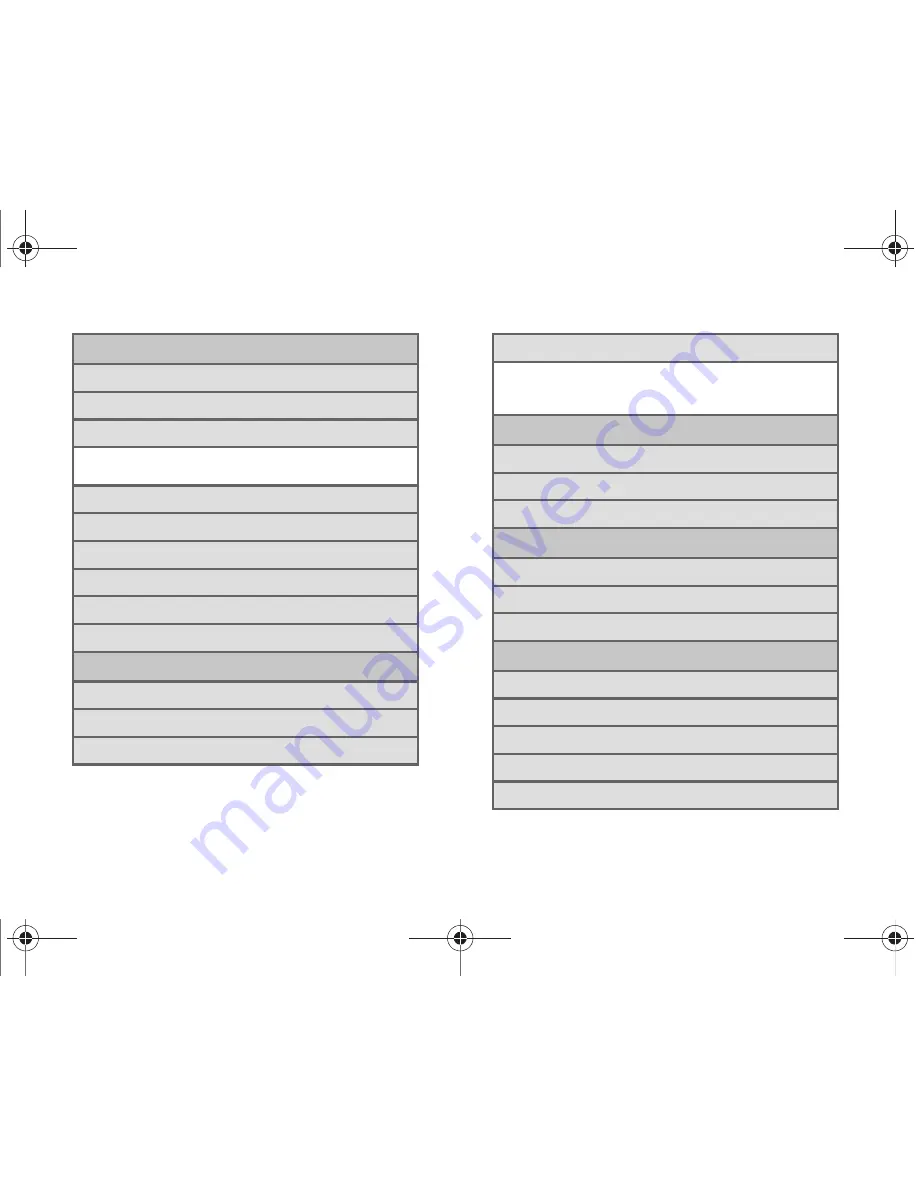
iv
Location and security
1: Use wireless networks (On/Off)
2: Use GPS satellites (On/Off)
3: Set screen lock
1: None
2: Pattern
3: PIN
4: Password
4: Visible passwords (On/Off)
5: Select device administrators
6: Use secure credentials (On/Off)
7: Install encrypted certificates from SD card
8: Set password
9: Clear storage
Applications
1: Unknown sources (On/Off)
2: Manage applications
3: Running services
4: Development
1: USB debugging (On/Off)
2: Stay awake (On/Off)
3: Allow mock locations (On/Off)
Accounts and sync
1: Background data (On/Off)
2: Auto-sync (On/Off)
3: Add account
Privacy
1: Back up my settings
2: Automatic restore
3: Factory data reset
SD card and device storage
1: Total space
2: Available space
3:Mount/Unmount SD card
4: Format SD card
5: Available space
SPH-P100.book Page iv Saturday, February 5, 2011 3:00 PM
Summary of Contents for Galaxy Tab SPH-P100
Page 13: ...Section 1 Getting Started SPH P100 book Page 1 Saturday February 5 2011 3 00 PM ...
Page 18: ...SPH P100 book Page 6 Saturday February 5 2011 3 00 PM ...
Page 19: ...Section 2 Your Device SPH P100 book Page 7 Saturday February 5 2011 3 00 PM ...
Page 137: ...Section 3 Sprint Service SPH P100 book Page 125 Saturday February 5 2011 3 00 PM ...
Page 194: ...SPH P100 book Page 182 Saturday February 5 2011 3 00 PM ...
Page 224: ...SPH P100 book Page 212 Saturday February 5 2011 3 00 PM ...
Page 238: ...SPH P100 book Page 226 Saturday February 5 2011 3 00 PM ...











































