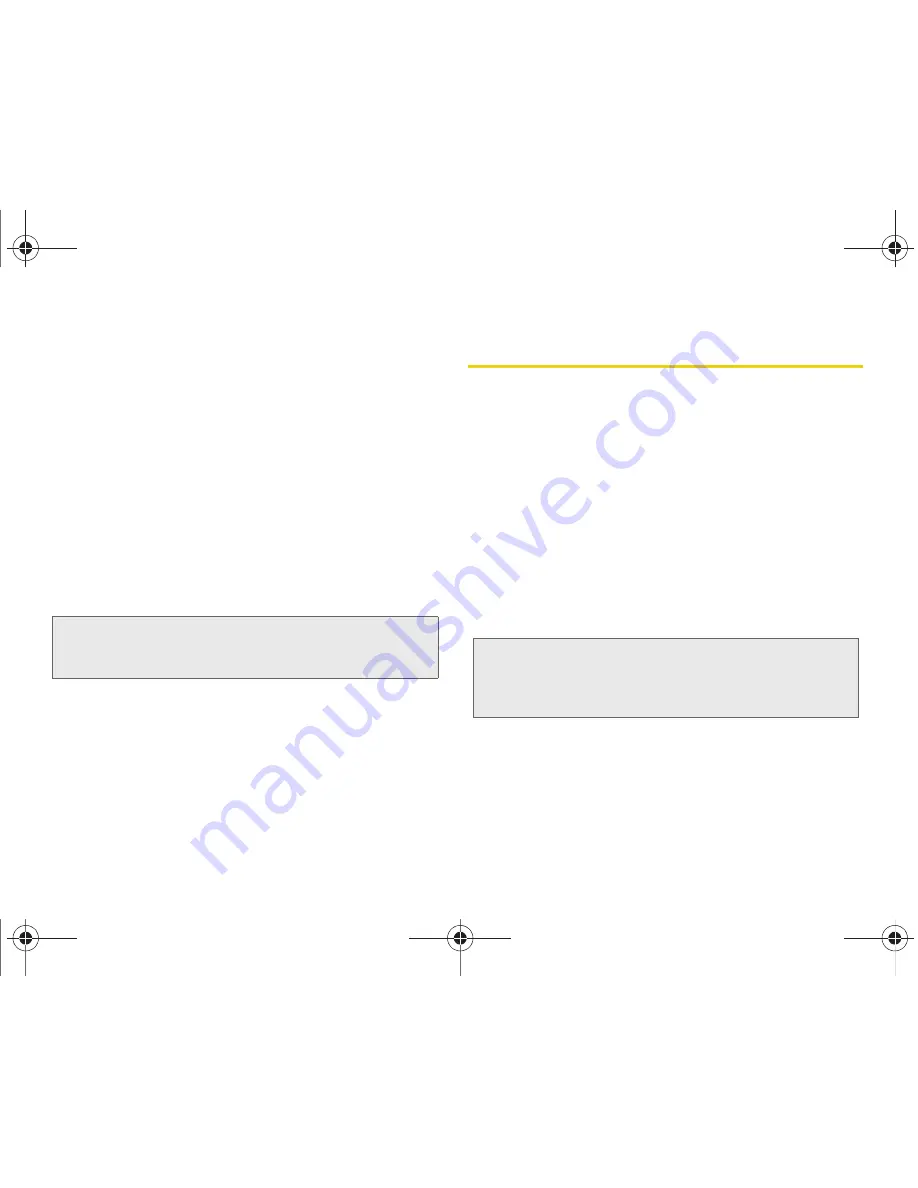
122
2H. Bluetooth
To change your Bluetooth name:
1.
Make sure Bluetooth is turned on.
2.
From the Bluetooth settings page, tap
Device name
.
3.
Enter a new name.
4.
Tap
OK
to complete the process.
To make your device visible:
1.
Make sure Bluetooth is turned on.
2.
From the Bluetooth settings page, tap
Discoverable
.
䡲
Making your device visible allows it to be
detected by other devices for pairing and
communication.
To scan for Bluetooth devices:
1.
Make sure Bluetooth is turned on.
2.
From the Bluetooth settings page, tap
Scan for
devices
to search for visible external Bluetooth-
compatible devices such as headsets, printers,
and computers.
Pairing Bluetooth Devices
Paired Devices
The Bluetooth pairing process allows you to establish
trusted connections between your device and another
Bluetooth device. When you pair devices, they share a
passkey, allowing for fast, secure connections while
bypassing the discovery and authentication process.
To pair your device with another Bluetooth device:
1.
Verify your Bluetooth is active.
2.
From the Bluetooth settings page, tap
Discoverable
.
Your device must be visible to successfully pair
with an external device.
3.
Tap
Scan for devices
. (Your device will display a list
of discovered in-range Bluetooth devices.)
4.
Tap a device from the list to initiate pairing.
5.
Enter the passkey (PIN) and tap
OK
.
Note:
Your device is visible for up to 120 seconds
(two minutes). This value appears as a countdown
within this field.
Note:
Your device remains visible/discoverable for only 120
seconds. If your device has not completed connection
to an external device in that time, you must restart the
timer.
SPH-P100.book Page 122 Saturday, February 5, 2011 3:00 PM
Summary of Contents for Galaxy Tab SPH-P100
Page 13: ...Section 1 Getting Started SPH P100 book Page 1 Saturday February 5 2011 3 00 PM ...
Page 18: ...SPH P100 book Page 6 Saturday February 5 2011 3 00 PM ...
Page 19: ...Section 2 Your Device SPH P100 book Page 7 Saturday February 5 2011 3 00 PM ...
Page 137: ...Section 3 Sprint Service SPH P100 book Page 125 Saturday February 5 2011 3 00 PM ...
Page 194: ...SPH P100 book Page 182 Saturday February 5 2011 3 00 PM ...
Page 224: ...SPH P100 book Page 212 Saturday February 5 2011 3 00 PM ...
Page 238: ...SPH P100 book Page 226 Saturday February 5 2011 3 00 PM ...






























