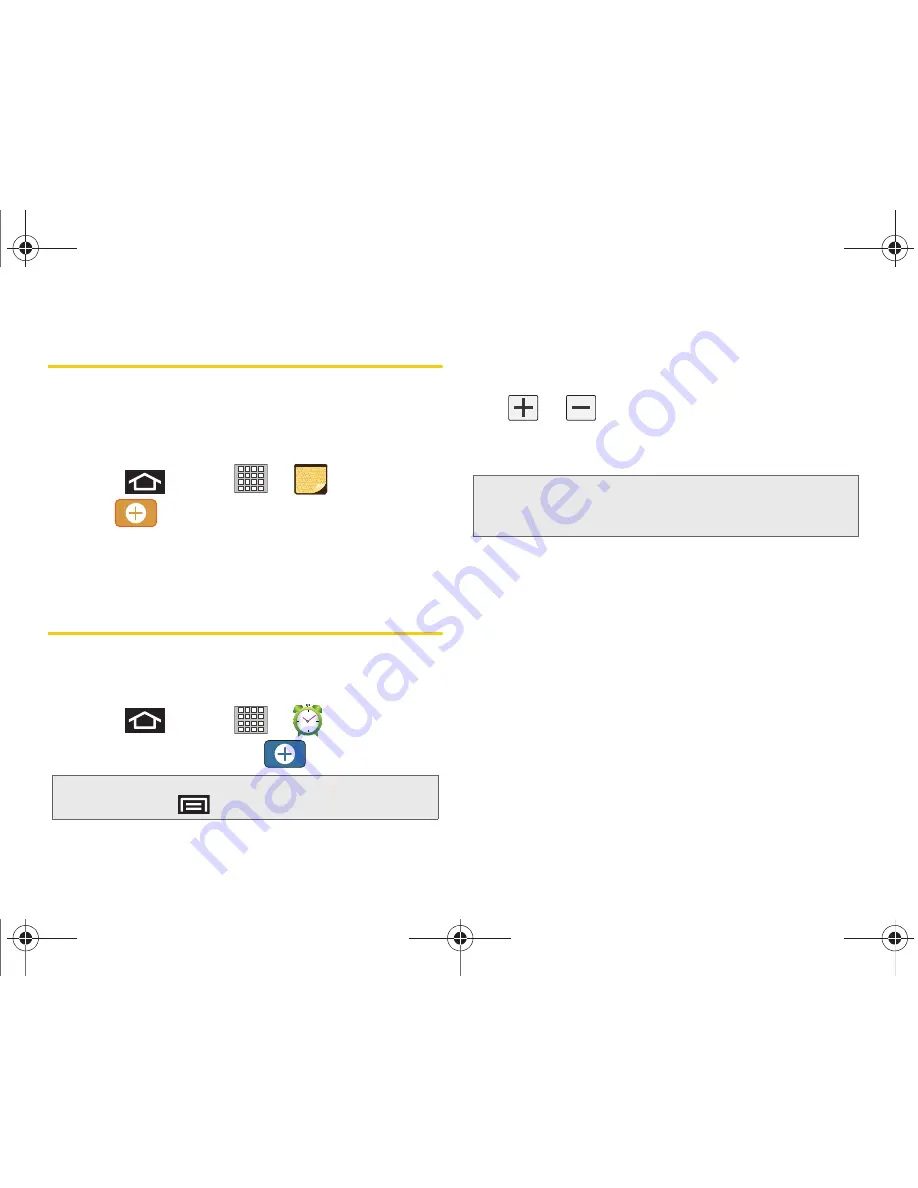
92
2D. Calendar & Tools
Memo
Your device comes with a memo application that you
can use to compose and store reminders and notes to
help keep you organized.
To compose a memo:
1.
Press
and tap
>
(
Memo
).
2.
Tap
and begin entering text using the
onscreen keyboard.
3.
Tap
Done
to store the new memo.
Alarm Clock
Your device comes with a built-in alarm clock that has
multiple alarm capabilities. You can create up to 12
alarm events.
1.
Press
and tap
>
(
Alarm Clock
).
2.
To activate an alarm, tap
.
3.
To edit an alarm, tap the entry and then tap the
Time
field to adjust the alarm time.
䡲
Adjust the hour and minute by tapping either
or
.
䡲
Tap the
AM
or
PM
button to change the value.
䡲
Tap
Set
when finished.
4.
Tap
Ringtone
to select an audio ringtone that will
sound with the alarm.
䡲
Tap a ringtone to hear an audio sample.
䡲
Tap
OK
to accept the ringtone assignment.
5.
Tap
Vibrate
to add a vibration feature to the alarm.
6.
Tap the
Repeat
field to select a repeating status for
the alarm.
䡲
Place a check mark adjacent to the desired
repetition days and tap
OK
.
7.
Select a unique name for this alarm event by
tapping the
Label
field, entering a new label, and
tapping
OK
.
Note:
A new alarm can also be created from the Alarm page
by pressing
> Add alarm
.
Note:
The number of hours and minutes left before the alarm
goes off is briefly displayed onscreen after you set the
new alarm time.
SPH-P100.book Page 92 Saturday, February 5, 2011 3:00 PM
Summary of Contents for Galaxy Tab SPH-P100
Page 13: ...Section 1 Getting Started SPH P100 book Page 1 Saturday February 5 2011 3 00 PM ...
Page 18: ...SPH P100 book Page 6 Saturday February 5 2011 3 00 PM ...
Page 19: ...Section 2 Your Device SPH P100 book Page 7 Saturday February 5 2011 3 00 PM ...
Page 137: ...Section 3 Sprint Service SPH P100 book Page 125 Saturday February 5 2011 3 00 PM ...
Page 194: ...SPH P100 book Page 182 Saturday February 5 2011 3 00 PM ...
Page 224: ...SPH P100 book Page 212 Saturday February 5 2011 3 00 PM ...
Page 238: ...SPH P100 book Page 226 Saturday February 5 2011 3 00 PM ...
















































