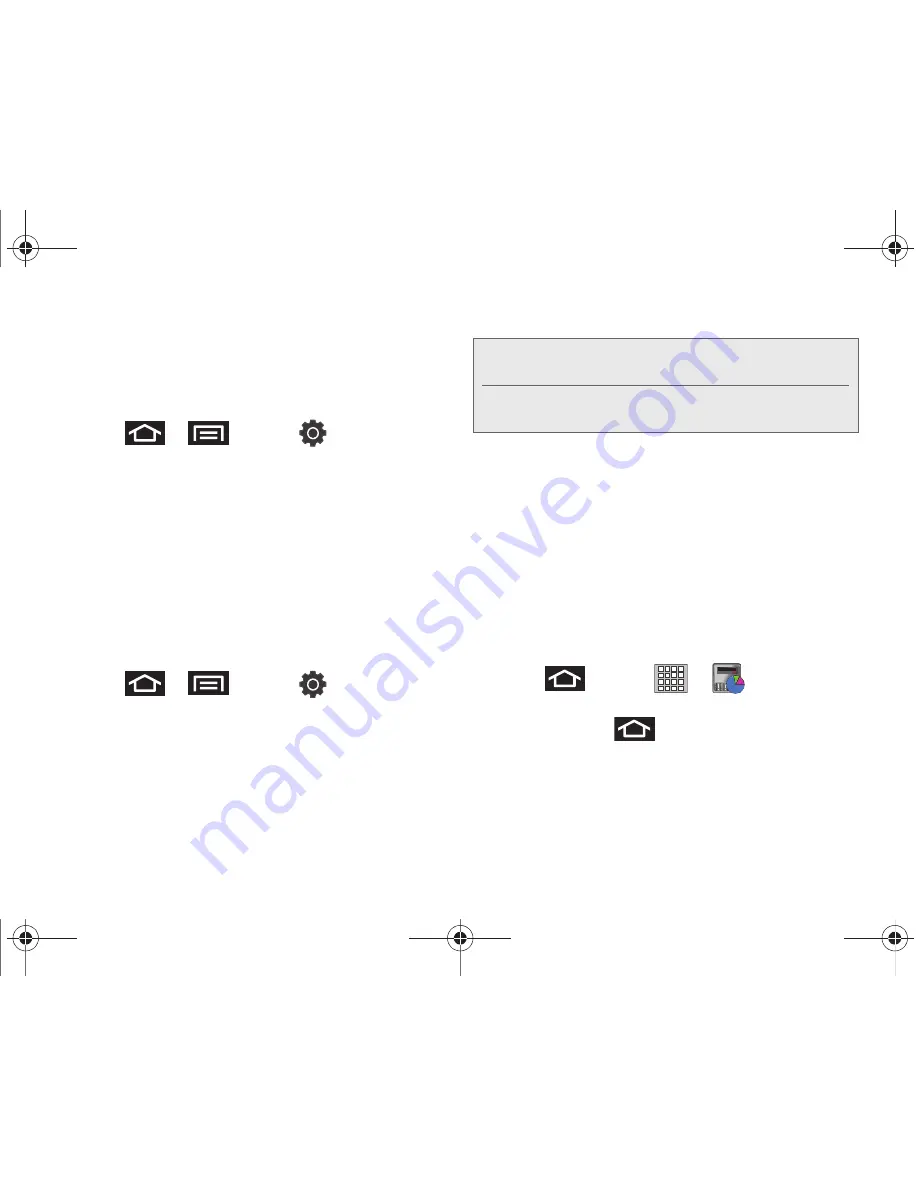
68
2B. Settings
䡲
Format SD card
allows you to format (erase data
from) the microSD card. This can be done only
after a card has been properly unmounted.
To view your device’s storage information:
1.
Press
>
and tap
>
SD card and device storage.
2.
Locate the
Internal device storage
section indicating
the available storage space within the device’s
memory.
Manage Running Services
This service is an efficient method for managing power
consumption and processor and memory resources.
Processes will stop until the device is restarted.
To stop a currently running service:
1.
Press
>
and tap
>
Applications > Running services.
2.
Tap an onscreen process entry.
3.
Read the
Stop service?
dialog and touch
Stop
.
Using the Task Manager
Sometimes your device might seem to slow down over
time, and background applications are the biggest
cause of this slowness. These are applications that
were not properly closed or shut down and are still
active but minimized. The Task Manager not only lets
you see which of these applications are still active in
the background but also which ones to close and
which ones to allow to continue running.
To shut down a current application:
1.
Press
and tap
>
(
Task Manager
)
.
– or –
Press and hold
and tap
Task Manager
.
This
screen contains the following tabs:
䡲
Active applications
, which displays those currently
active applications running on your device.
Note:
These stopped processes are restarted when the
device is restarted.
Third-party Task Manager applications are also
available from Android Market.
SPH-P100.book Page 68 Saturday, February 5, 2011 3:00 PM
Summary of Contents for Galaxy Tab SPH-P100
Page 13: ...Section 1 Getting Started SPH P100 book Page 1 Saturday February 5 2011 3 00 PM ...
Page 18: ...SPH P100 book Page 6 Saturday February 5 2011 3 00 PM ...
Page 19: ...Section 2 Your Device SPH P100 book Page 7 Saturday February 5 2011 3 00 PM ...
Page 137: ...Section 3 Sprint Service SPH P100 book Page 125 Saturday February 5 2011 3 00 PM ...
Page 194: ...SPH P100 book Page 182 Saturday February 5 2011 3 00 PM ...
Page 224: ...SPH P100 book Page 212 Saturday February 5 2011 3 00 PM ...
Page 238: ...SPH P100 book Page 226 Saturday February 5 2011 3 00 PM ...






























