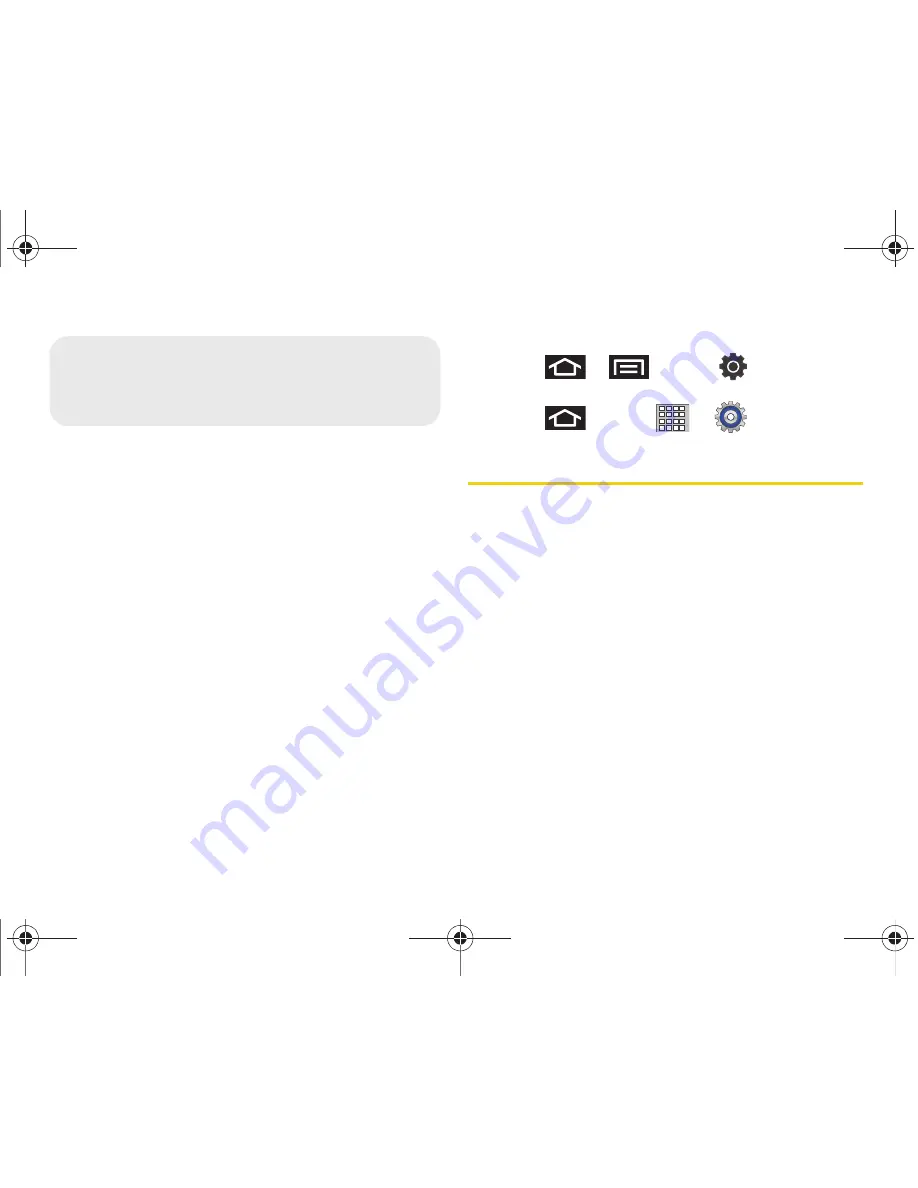
52
2B. Settings
⽧
Sound Settings (page 52)
⽧
Display Settings (page 54)
⽧
Language Settings (page 57)
⽧
Location Settings (page 57)
⽧
Synchronizing Accounts (page 58)
⽧
Search Settings (page 62)
⽧
Airplane Mode (page 62)
⽧
Security Settings (page 63)
To access the Settings menu:
䊳
Press
>
and tap
.
– or –
Press
and tap
>
.
Sound Settings
Ringtone Types
Ringtone types help you identify messages. You can
assign unique ringtones to individual Contacts entries
and types of messages.
Selecting Ringtones for Notifications
The notification area displays icons associated with
user notifications such as email messages, upcoming
events, USB connections, or Text/MMS messages. You
can select the ringtone that plays when your device
receives new notifications.
2B. Settings
SPH-P100.book Page 52 Saturday, February 5, 2011 3:00 PM
Summary of Contents for Galaxy Tab SPH-P100
Page 13: ...Section 1 Getting Started SPH P100 book Page 1 Saturday February 5 2011 3 00 PM ...
Page 18: ...SPH P100 book Page 6 Saturday February 5 2011 3 00 PM ...
Page 19: ...Section 2 Your Device SPH P100 book Page 7 Saturday February 5 2011 3 00 PM ...
Page 137: ...Section 3 Sprint Service SPH P100 book Page 125 Saturday February 5 2011 3 00 PM ...
Page 194: ...SPH P100 book Page 182 Saturday February 5 2011 3 00 PM ...
Page 224: ...SPH P100 book Page 212 Saturday February 5 2011 3 00 PM ...
Page 238: ...SPH P100 book Page 226 Saturday February 5 2011 3 00 PM ...
















































