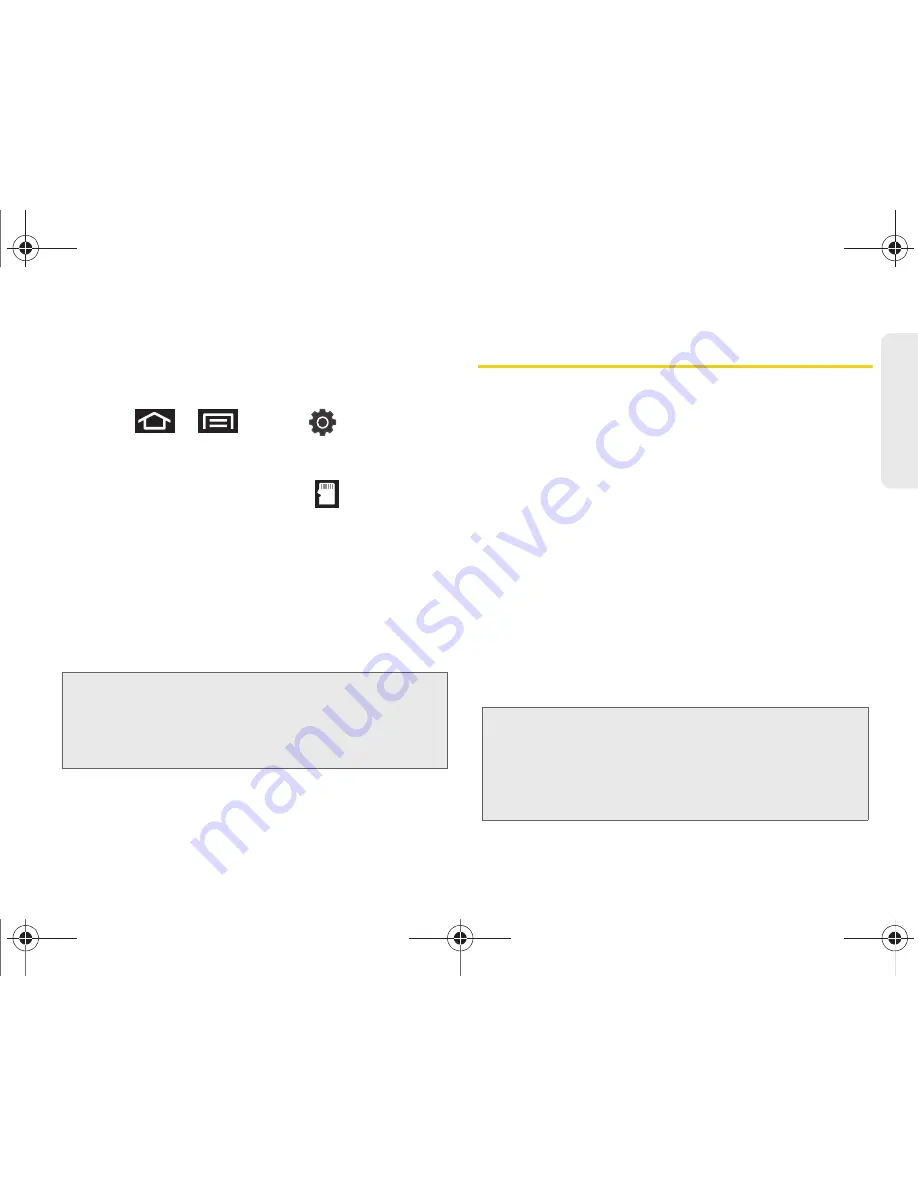
2F. microSD Card
109
micro
S
D
Ca
rd
Formatting the microSD Card
Formatting a microSD card permanently removes all
files stored on the card.
1.
Press
>
and tap
>
SD card and device storage
.
2.
Tap
Unmount SD card
to release the microSD card
from its use by the device. The
icon appears
within the Notifications area to indicate an
unmounted microSD card.
3.
Once released, tap
Format SD card > Format SD
card > Erase everything
.
䡲
Once completely formatted, the card is
automatically remounted (reconnected for use by
the device).
Important Connection Information
䢇
To avoid loss of data, DO NOT remove the USB
cable, the microSD card, or the battery while
accessing or transferring files.
䢇
DO NOT use your computer to change or edit folder
or file names on the microSD card, and do not
attempt to transfer large amounts of data from the
computer to the microSD card. Doing so may cause
the microSD card to fail.
䢇
DO NOT turn off or restart your computer, or put it
into standby mode, while using a mass storage
device. Doing so will result in loss or damage of data.
䢇
The microSD card can only be mounted for use by
either the device or a connected computer. Prior to
accessing the card via a different method, it must first
be unmounted from its current device (your device or
computer-USB).
Important:
The formatting procedure erases all the data on
the microSD card, after which the files
CANNOT
be retrieved. To prevent the loss of important data,
please check the contents before you format the
card.
Important:
The microSD card can share a connection with
only one device at a time, either your device or
your computer (via its USB connection), not both.
You can not browse the contents of the card via
your device if they are currently being browsed via
your computer.
SPH-P100.book Page 109 Saturday, February 5, 2011 3:00 PM
Summary of Contents for Galaxy Tab SPH-P100
Page 13: ...Section 1 Getting Started SPH P100 book Page 1 Saturday February 5 2011 3 00 PM ...
Page 18: ...SPH P100 book Page 6 Saturday February 5 2011 3 00 PM ...
Page 19: ...Section 2 Your Device SPH P100 book Page 7 Saturday February 5 2011 3 00 PM ...
Page 137: ...Section 3 Sprint Service SPH P100 book Page 125 Saturday February 5 2011 3 00 PM ...
Page 194: ...SPH P100 book Page 182 Saturday February 5 2011 3 00 PM ...
Page 224: ...SPH P100 book Page 212 Saturday February 5 2011 3 00 PM ...
Page 238: ...SPH P100 book Page 226 Saturday February 5 2011 3 00 PM ...






























