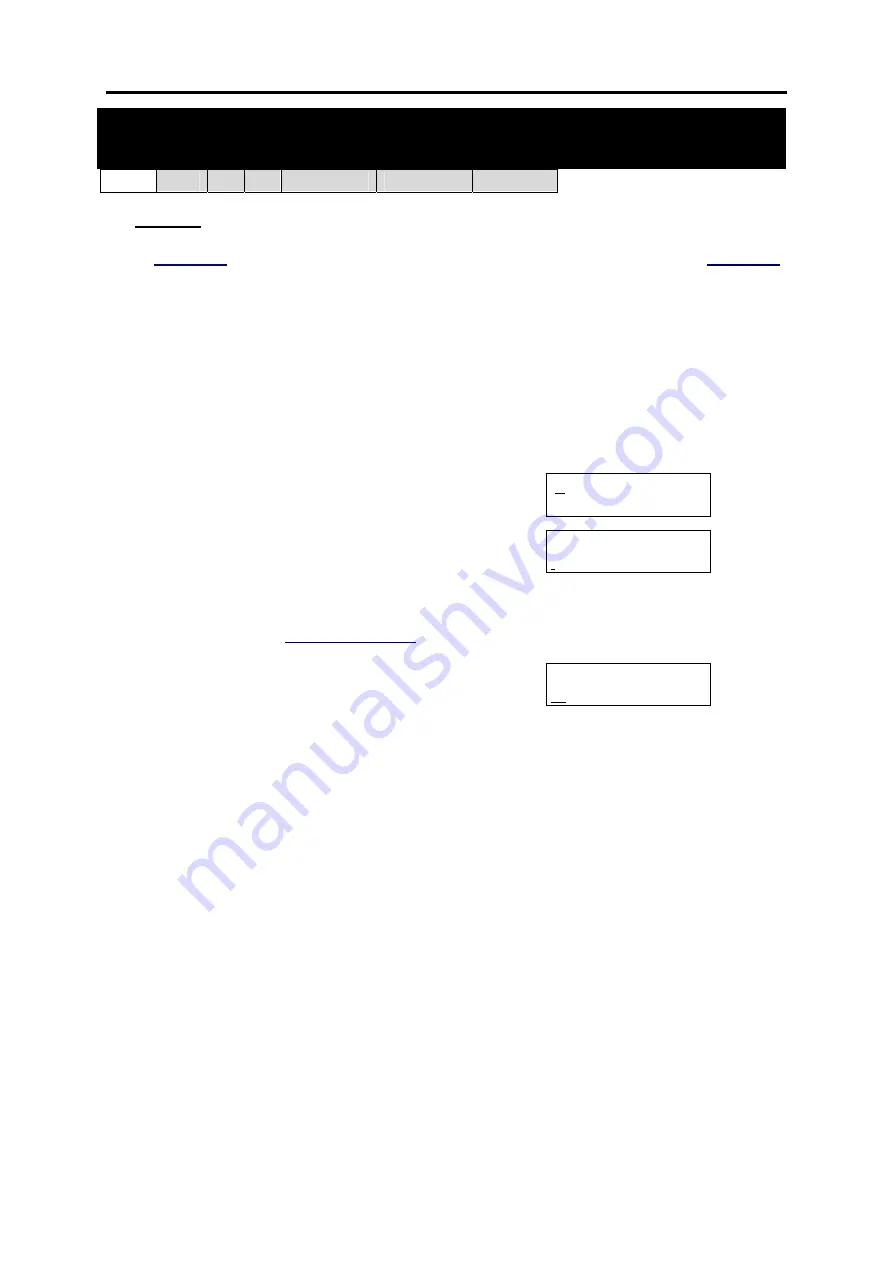
SAMSUNG
MMC PROGRAMS
COMBINED SYSTEMS PROGRAMMING MANUAL
FEBRUARY 2004
MMC 412 (Page 1 of 1)
MMC: 412
ASSIGN TRUNK SIGNAL
FOR: DCS CI CII
i
DCS100
i
DCS500
OS500
Purpose
: Allows for the assignment of AC15 cards for proper signalling. This MMC is
only for analogue types of AC15 trunks. These trunks can also use the translation tables
in
. The AC15 trunks are allowed the use of translation tables via
The signalling condition types are as follows:
0 IMMEDIATE
START
1 DELAYED
START
2 WINK
START
3
NO ANSWER BACK
4 DIRECT
BACK
ACTION
DISPLAY
1. Open programming and select
412
Display shows
[701] TRK SIGNAL
IMMEDIATE START
2. Enter desired trunk number (e.g., 705)
OR
Press VOLUME keys to make selection and press
RIGHT soft key to move cursor
OR
Select all trunks
[705] TRK SIGNAL
IMMEDIATE START
3. Enter desired trunk type selection from above list
(e.g. 2)
OR
Press VOLUME keys to make selection and press
RIGHT soft key
[705] TRK SIGNAL
WINK START
4. Press Transfer/TRSF to store and exit
OR
Press SPEAKER to store and advance to next
MMC
Default Data:
All AC15 trunks set to IMMEDIATE START
Related Items:
MMC 416 Assign AC15 Translation
MMC 714 DDI Number and Name Translation
















































