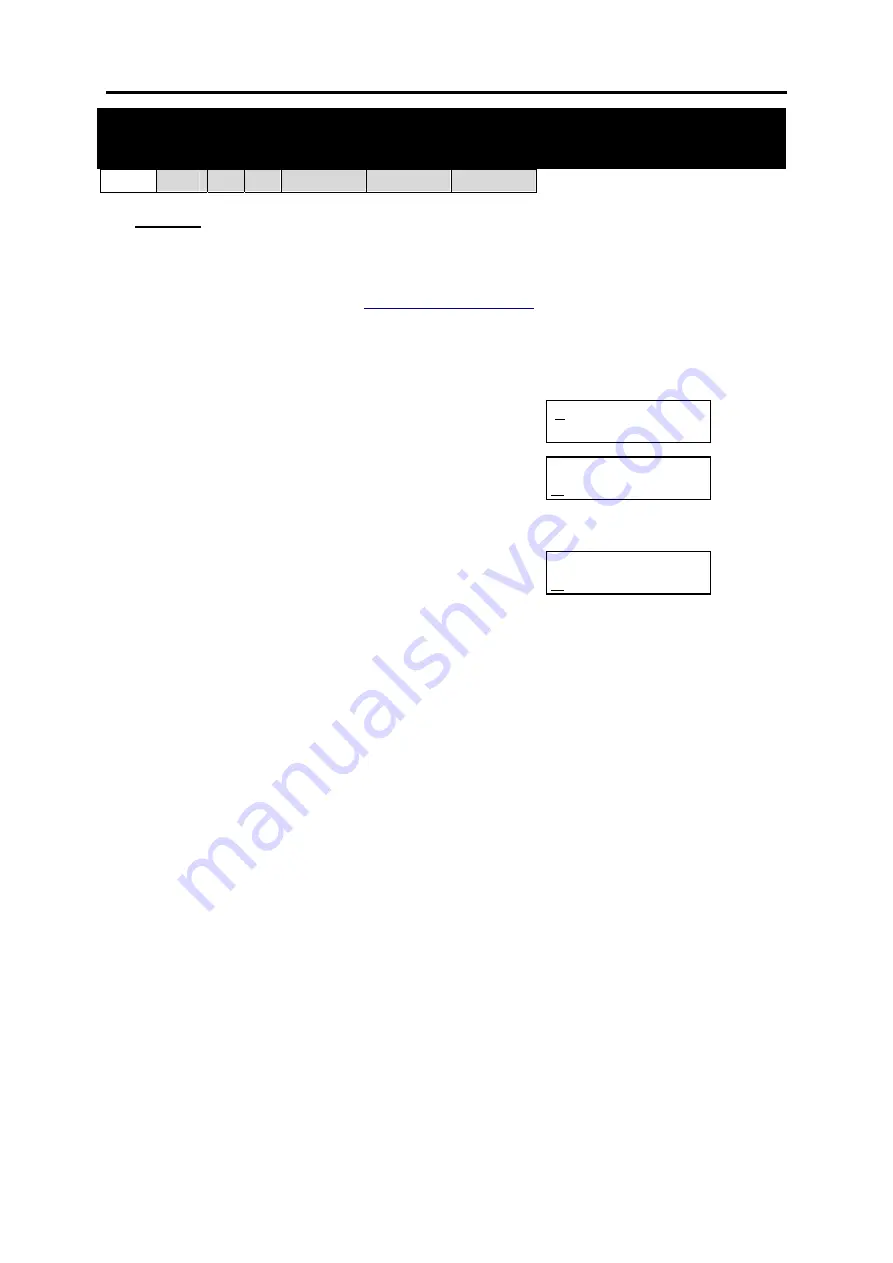
SAMSUNG
MMC PROGRAMS
COMBINED SYSTEMS PROGRAMMING MANUAL
FEBRUARY 2004
MMC 417 (Page 1 of 1)
MMC: 417
E1/PRI CRC4 OPTION
FOR: DCS CI CII
i
DCS100
i
DCS500
OS500
Purpose
: Enables or disables CRC4 generation and checking. It is useful with some net-
works which do not support CRC4 framing but only PCM30 framing. By default, the CRC
option is ON.
Note: After changing this option,
must be used to restart the card to
make the change effective.
ACTION
DISPLAY
1. Open programming and select
417
Display shows (e.g. for DCS)
[701] E1/PRI CRC
ON
2. Enter first trunk number in PRI card (e.g. 701)
OR
Press VOLUME keys to select first trunk number
and press RIGHT soft key to move cursor
[701] E1/PRI CRC
ON
3. Enter 1 for ON or 0 for OFF
OR
Press VOLUME keys to select and press RIGHT
soft key
[701] E1/PRI CRC
OFF
4. Press Transfer/TRSF to store and exit
OR
Press SPEAKER to store and advance to next
MMC
Default Data:
CRC4 ON
Related Items:
MMC 418 Card Restart






























