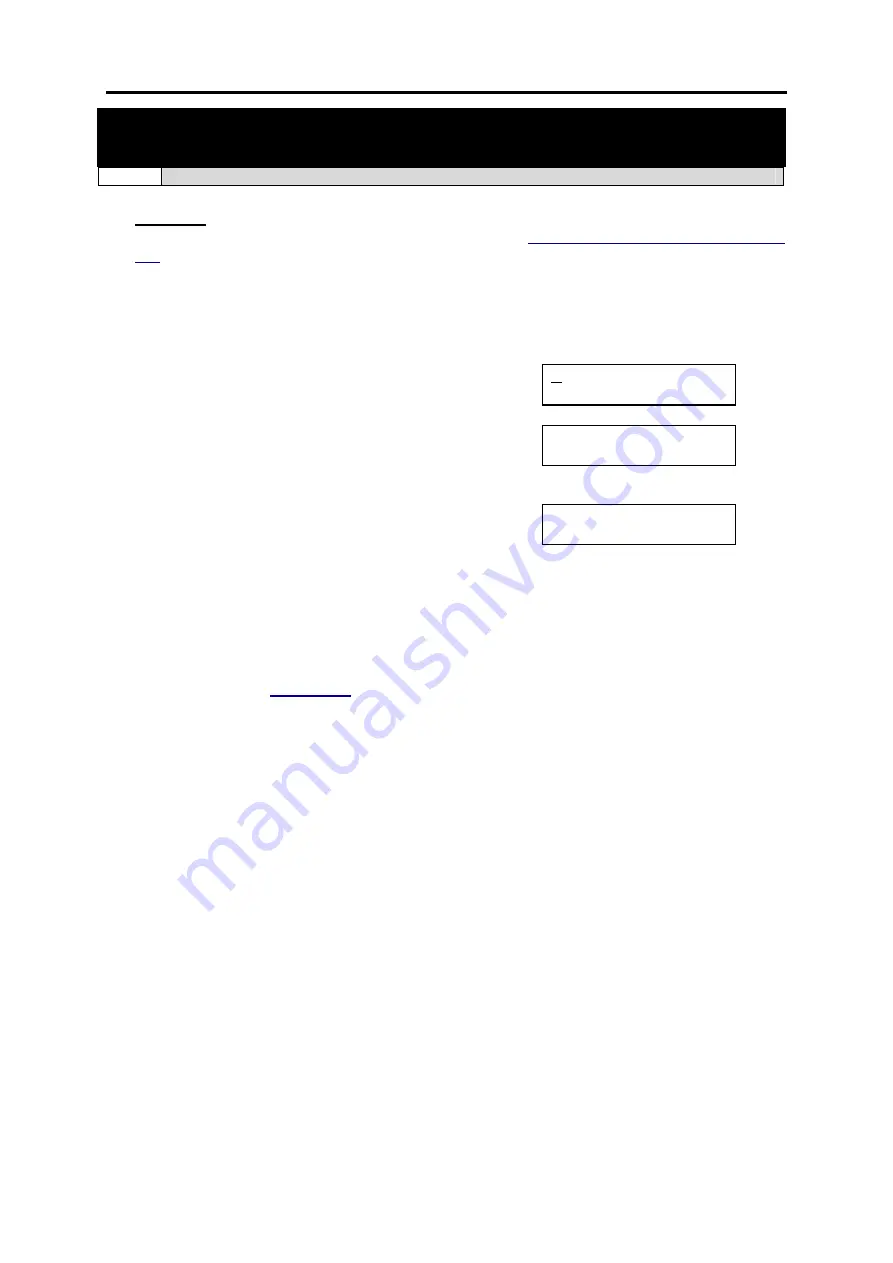
SAMSUNG
MMC PROGRAMS
COMBINED SYSTEMS PROGRAMMING MANUAL
FEBRUARY 2004
MMC 501 (Page 1 of 6)
MMC: 501
SYSTEM-WIDE TIMERS
FOR:
ALL
SYSTEMS
Purpose:
Allows the adjustment of individual system timers as necessary. Some timers
can be disabled by setting the time to all zeros (000).
See table of timers and values, be-
ACTION
DISPLAY
1. Open programming and select
501
Display shows first timer value
AA INT DGT TIME
05 SEC
→
2. Press VOLUME keys to select timer (e.g. KMMC
Lock Out) and press RIGHT soft key to move
KMMC LOCK OUT TM
30 SEC
→
_
cursor
3. Enter new value
System returns to step 2
KMMC LOCK OUT TM
30 SEC
→
255
4. Press Transfer/TRSF to store and exit
OR
Press SPEAKER to store and advance to next
MMC
Default Data:
Related Items:
None






























