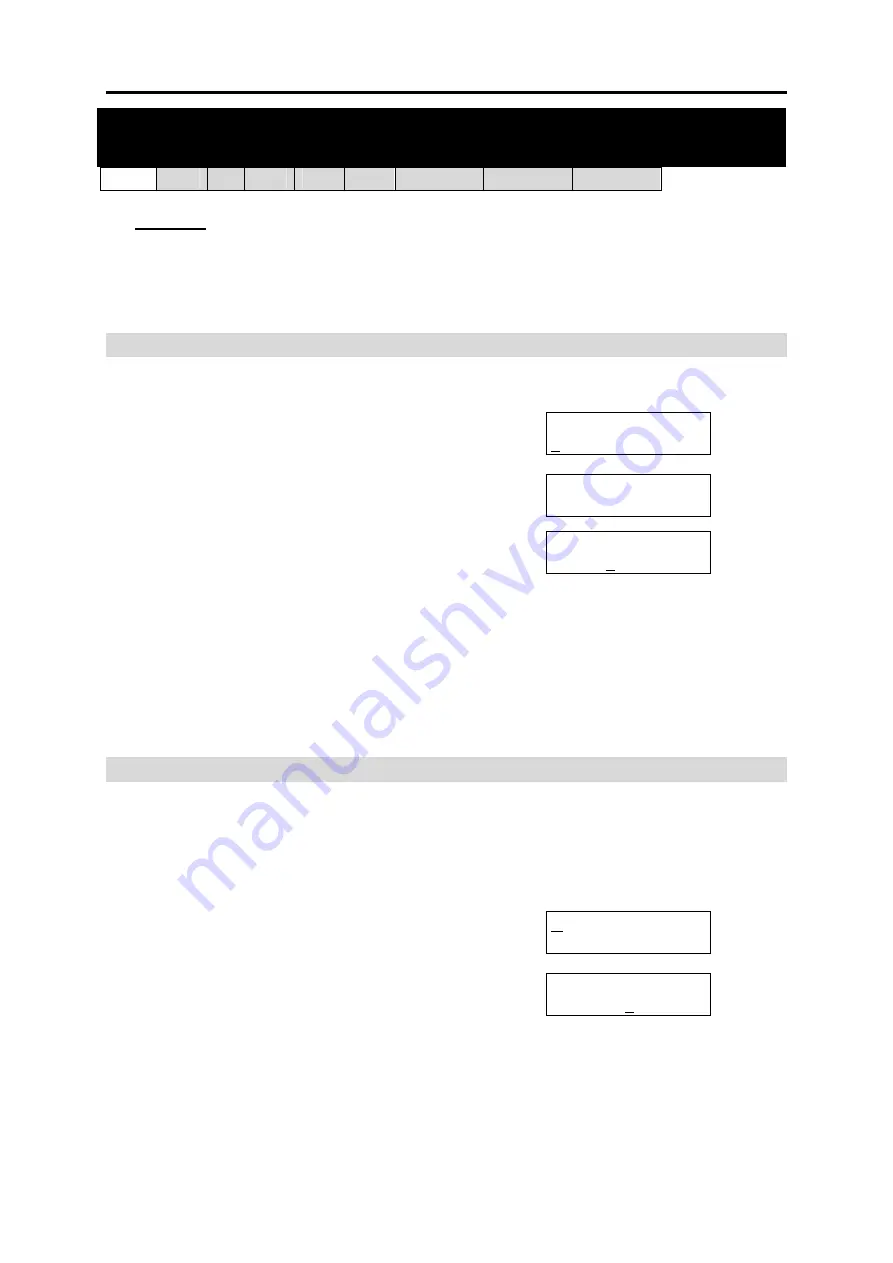
SAMSUNG
MMC PROGRAMS
COMBINED SYSTEMS PROGRAMMING MANUAL
FEBRUARY 2004
MMC 512 (Page 1 of 2)
MMC: 512
ASSIGN HOLIDAY
FOR: DCS CII
816
408
408i
i
DCS100
i
DCS500
OS500
Purpose:
Assigns holiday dates to a station for the current year. Station will remain in
Night Service for those periods assigned, or will remain in the ring plan designated. Up to
60 dates may be entered.
Date format: MMDD (Month/Day, e.g. 25
th
December would be “1225”).
Q
For all systems
except
i
DCS and OS500
ACTION
DISPLAY
1. Open programming and select
512
Display shows
ASSIGN HOLIDAY
01:
2. Press VOLUME keys to select option 01–60
and press RIGHT soft key
ASSIGN HOLIDAY
01: _
3. Enter date in format MMDD
ASSIGN HOLIDAY
01:
1225
4. Press Transfer/TRSF to store and exit
OR
Press SPEAKER to store and advance to next
MMC
Default Data:
None
Related Items: MMC 507 Assign Auto Night Time
Q
For
i
DCS and OS500 systems
The procedure is to select a ring plan and enter the required holiday period(s) for which
that ring plan applies.
ACTION
DISPLAY
1. Open programming and select
512
Display shows
RING PLAN
FOLLOW 1
2. Press RIGHT soft key to move cursor
Dial the ring plan number 1–6 that the holiday pe-
riod(s) is/are to follow (e.g. 2)
OR
Press VOLUME keys to select and press RIGHT
soft key
RING PLAN
FOLLOW 1






























