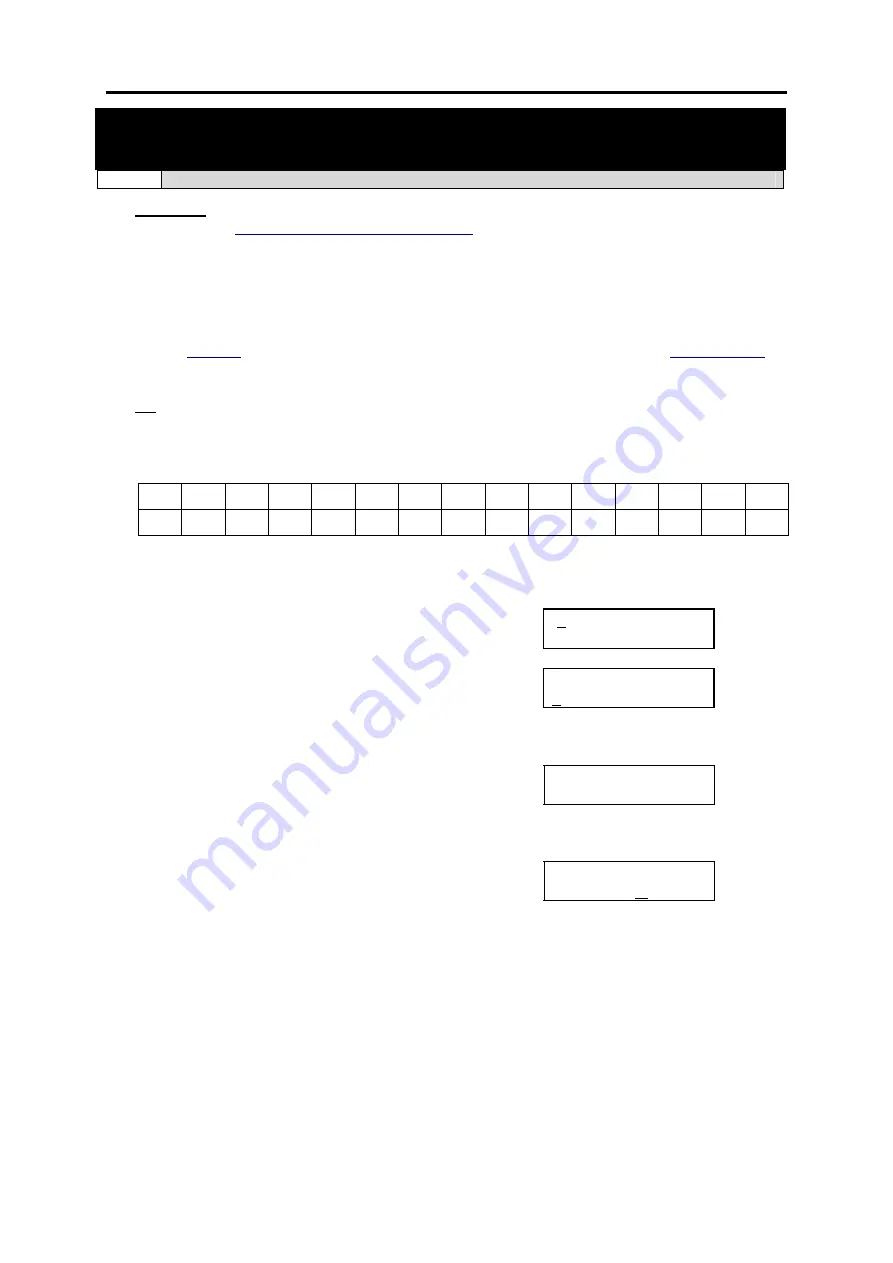
SAMSUNG
MMC PROGRAMS
COMBINED SYSTEMS PROGRAMMING MANUAL
FEBRUARY 2004
MMC 113 (Page 1 of 1)
MMC: 113
VIEW MEMO NUMBER
FOR:
ALL
SYSTEMS
Purpose:
Enters memos on stations. Up to three memos can be entered, depending on
can be programmed to remind the keyset
user to read the memo(s).
Each memo can be up to 13 characters long and is entered using the dial keypad. For
example, press “6” twice to enter the letter ”M”, and press ”3” three times for an ”E”. Con-
tinue selecting characters from the keypad to complete the memo. Press the program-
mable
to toggle between upper and lower case text. (Refer to
Part 1 for key descriptions.)
Tip: When the character you want is on the same key as the previous character you typed in,
press the VOLUME Up key to move the cursor to the right, then select the character.
The # key can be used for the following special characters (in sequence of key presses):
#
space
& ! : ? . , % $ - < > / =
[ ] @ ^ ( ) _ + { } | ; "
→
`
ACTION
DISPLAY
1. Open programming and select
113
Display shows
[201] VIEW MEMO
1:
2. Dial the keyset number (e.g., 205)
OR
[205] VIEW MEMO
1:
Press VOLUME keys to select station and
press RIGHT soft key to move cursor
3. Dial memo number (1–3)
OR
[205] VIEW MEMO
1:_
Press VOLUME keys to select and press RIGHT
soft key to move cursor
4. Press RIGHT soft key to move cursor and add
memo using above procedure
[205] VIEW MEMO
1:CALL TOM
5. Press Transfer/TRSF to store and exit
OR
Press SPEAKER to store and advance to next
MMC
Default Data:
None
Related Items:
MMC 116 Alarm and Message






























