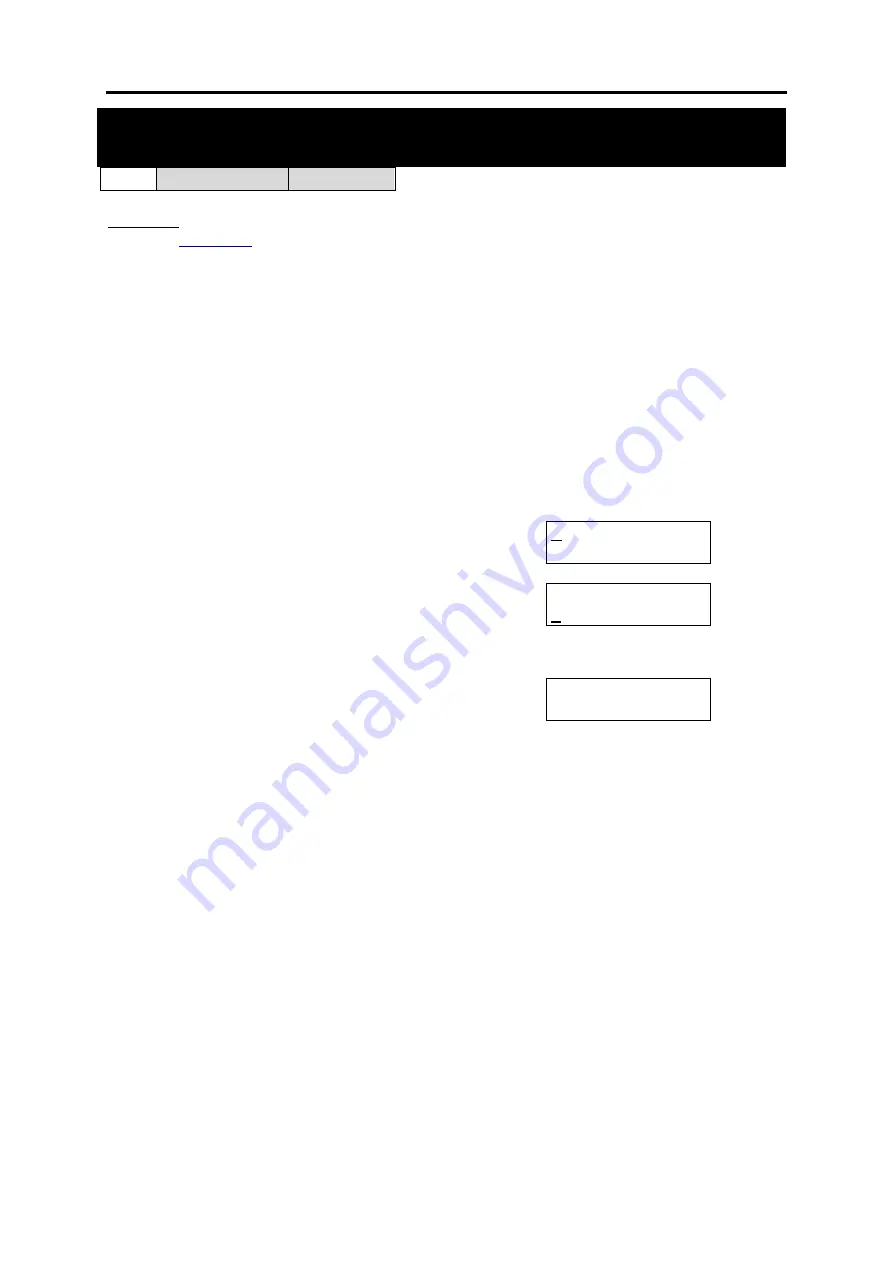
SAMSUNG
MMC PROGRAMS
COMBINED SYSTEMS PROGRAMMING MANUAL
FEBRUARY 2004
MMC 514 (Page 1 of 1)
MMC: 514
TONE SOURCE
FOR:
i
DCS500 ‘L’
OS500
Purpose:
Selects a different tone source to the normal system tones for certain call types.
.) The source can be selected as TONE (system tone) or one of the in-
ternal or external music sources.
The tones which can be changed are:
0
BUSY
TONE
1
DIAL TONE
2
DND/NO
MORE
3
TRANSFER TONE
4
MSG WAIT TONE
5
ERROR TONE
6
RINGBACK TONE
ACTION
DISPLAY
1. Open programming and select
514
Display shows
BUSY TONE
TONE
2. Select the tone using the VOLUME keys (e.g.
MSG WAIT)
OR
Dial 0–6 for the tone and press RIGHT soft key
MSG WAIT TONE
TONE
3. Dial the tone source (e.g. 371)
OR
Press VOLUME keys to select
MSG WAIT TONE
371
4. Press Transfer/TRSF to store and exit
OR
Press SPEAKER to store and advance to next
MMC
Default Data:
TONE
Related Items: None






























