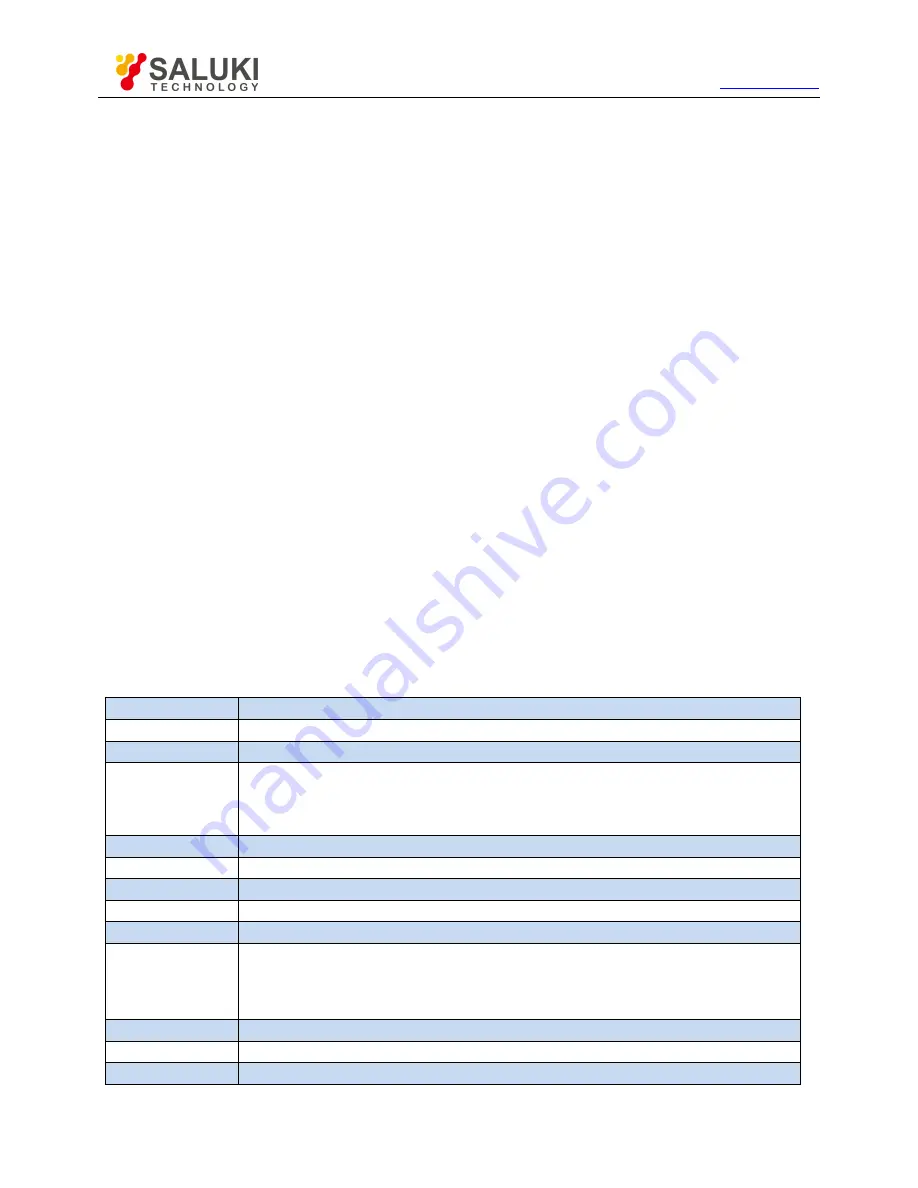
Tel: 886.2.2175 2930 Email: [email protected]
www.salukitec.com
63
3) “Activation” check box
The "activation" check box is ticked in the default mode. The formula entered by the user will be judged only when this check box is
ticked. If the formula is applicable to calculation, operation will be started. The expression Eq=XXX of the current formula will be
displayed on the active trace of the current active window of the vector network analyzer. If this check box is not ticked, operation will
not be started no matter whether the entered expression is applicable to calculation. In addition, if this check box is ticked but the
entered formula is not applicable to calculation (such as the case of "2+1+"), the check box will be gray.
4) Formula saving and deleting
Click [Save formula] to save any expression entered by the user in the formula input box, the formula will be saved in the drop-down
menu of the formula input box. Click the right drop-down arrow of the formula input box and select the formula in the drop-down list.
In addition, the user can click [Delete formula] to delete the formula in the formula input box.
5) Backspace button
[<-Backspace]: used to delete one character in front of the marker. If there is no character on the left side, the marker position will
remain unchanged.
6) Leftward and rightward movement of marker
[<-]: used to move the current marker left for one character but not to delete the left character. If there is no character on the left side,
the marker position will remain unchanged.
[->]: used to move the current marker right for one character but not to delete the right character. If there is no character on the right
side, the marker position will remain unchanged.
7) Selection of functions and variables
The built-in function library is set in the default mode, including the commonly used formulas and constants to be selected by clicking.
The functions/constants are shown in Table 3.10. If the parameter of one function is of plural type, the scalar can be used as the
parameter. The scalar is a plural, with 0 as the imaginary part.
Table 3.10 List of Functions/Constants
acos(scalar a)
Return to the ACOS value of the parameter a in radian. The parameter a is a scalar.
asin(scalar a)
Return to the ASIN value of the parameter a in radian. The parameter a is a scalar.
atan(scalar a)
Return to the Atan value of the parameter a in radian. The parameter a is a scalar.
atan2
Return to the phase of the plural a in radian. Two parameter types can be applied:
atan2 (complex a): return to the phase in radian. The parameter a is a scalar.
atan2 (scalar a and scalar b): return to the phase in radian. The parameter a and b are scalars.
conj(complex a)
Return to the conjugate complex of the plural a.
cos(complex a)
Calculate the cosine value of the plural a. The real part and imaginary part of a are in radian.
cpx(scalar a,scalar b)
Return to a plural (a+jb). The parameter a and b are scalars.
getNumPoints()
Return to the number of the current sweep points.
im(complex a)
Return to the imaginary part of the parameter a.
kfac(rComplex a,
rComplex b,
rComplex c,
Return value k = (1-|a|^2-|d|^2+|a*d-b*c|^2)/(2*|b*c|). The parameter a, b, c and d are plurals.
ln(complex a)
Return to the natural logarithm of the plural a.
log10(complex a)
Return to the logarithm of 10 corresponding to the plural a.
mag(complex a)
Return to the modulus of the plural a. The parameter a is a plural.






























