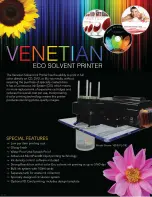Chapter 9 Replacing Consumables
169
9
3
Remove the cap of the new ink car-
tridge.
Turn the cap of the ink cartridge to remove it.
4
Set the new ink cartridge in place.
Align the arrow on the ink cartridge to the [
V
]
mark on the print drum (cylinder), and then
insert the ink cartridge as far as it will go.
(Locate the protrusion of the ink cartridge to the
right.)
5
Lock the ink cartridge.
Turn the ink cartridge clockwise to lock it.
6
Close the front door.
B
Do not touch or knock the edge of
the ink cartridge.
B
Do not peel off or scratch the
label that is attached to the edge
of the ink cartridge.
B
Check the orientation of the ink
cartridge carefully when setting it
in place. Forcibly pressing it may
result in damage.
Label
Arrow
Protrusion
Lock
Summary of Contents for MH 9350
Page 21: ...Chapter 1 19 1 About This Machine ...
Page 31: ...29 2 Chapter 2 Basic Operations ...
Page 53: ...51 3 Chapter 3 Functions for Master Making ...
Page 97: ...95 4 Chapter 4 Functions for Printing ...
Page 109: ...107 5 Chapter 5 Useful Functions ...
Page 130: ...Chapter 5 Useful Functions 128 ...
Page 131: ...129 6 Chapter 6 Functions for Scanning ...
Page 137: ...135 7 Chapter 7 Setting the Operation Conditions ...
Page 159: ...157 8 Chapter 8 RISO Console ...
Page 165: ...163 9 Chapter 9 Replacing Consumables ...
Page 177: ...175 10 Chapter 10 Maintenance ...
Page 181: ...179 11 Chapter 11 Troubleshooting ...
Page 205: ...203 12 Chapter 12 Appendix ...
Page 215: ...Chapter 12 Appendix 213 12 V View edit 48 W WAKE UP key 23 Z Zoom 71 ...