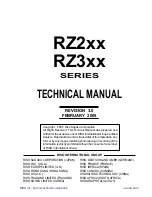Chapter 9 Replacing Consumables
167
9
8
Close the master roll holder.
1
Close the master roll holder.
2
Remove the tape.
9
Insert the leading edge of the mas-
ter roll under the master guide
flap.
1
Insert the leading edge of the master roll
under the master guide flap and advance it
as far as it will go.
2
If the master roll is loose, turn the flange on
the right toward the rear and rewind it.
■
If you cannot insert the master roll
Insert the master roll using the following steps.
1
Turn the dial at the edge of the master guide
flap toward the rear and raise the master
guide flap.
2
Align the leading edge of the master roll to
the line indicated by the arrow.
3
Return the master guide flap to its original
position.
10
Close the master making unit
cover.
11
Slowly return the master making
unit to the original position until
you hear a beep.
2
1
2
1
Master guide flap
Flange
B
When closing the master making
unit cover, press the cover itself
with your hands from above with-
out holding the lever. Make sure
to close it so that it does not open
when you release your hands.
2
1
3
Summary of Contents for MH 9350
Page 21: ...Chapter 1 19 1 About This Machine ...
Page 31: ...29 2 Chapter 2 Basic Operations ...
Page 53: ...51 3 Chapter 3 Functions for Master Making ...
Page 97: ...95 4 Chapter 4 Functions for Printing ...
Page 109: ...107 5 Chapter 5 Useful Functions ...
Page 130: ...Chapter 5 Useful Functions 128 ...
Page 131: ...129 6 Chapter 6 Functions for Scanning ...
Page 137: ...135 7 Chapter 7 Setting the Operation Conditions ...
Page 159: ...157 8 Chapter 8 RISO Console ...
Page 165: ...163 9 Chapter 9 Replacing Consumables ...
Page 177: ...175 10 Chapter 10 Maintenance ...
Page 181: ...179 11 Chapter 11 Troubleshooting ...
Page 205: ...203 12 Chapter 12 Appendix ...
Page 215: ...Chapter 12 Appendix 213 12 V View edit 48 W WAKE UP key 23 Z Zoom 71 ...