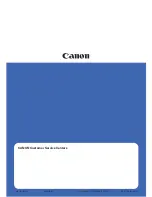Section 1
Introduction
This section includes an overview of Cobra, shows the components for each
configuration and describes their respective functions, lists specifications, and
outlines the minimum computer requirements for customers supplying their own
computer.
What Is Cobra?
The Cobra 2D and Cobra 3D Laser Profile Scanners are economical,
non-contact measurement systems ideal for quickly scanning any part or surface
to produce high-resolution, two-dimensional or three-dimensional profiles.
Cobra combines laser technology, a computer-controlled moving sensor, and the
Scan-X data analysis software to produce an extremely versatile profile scanner.
Since Cobra scans by moving the sensor itself over the part; no special fixturing
is required.
Non-contact laser scanning is ideal for the non-destructive measurement of
fragile or pliable parts. Cobra is particularly useful for measuring precision cast,
machined, and stamped metal parts, toolings and dies, molded plastic
components, printed inks and paper surfaces, milled surfaces, membranes, and
coatings. It is also excellent for measuring flex circuits, epoxy dots, thick film,
and solder paste.
Cobra 2D can be used on a benchtop, mounted in your own fixture, installed
in-line to take process measurements, or placed directly over a larger
component. Parts are positioned below the sensor and are scanned by moving
the sensor along the Y axis. This creates a profile of the part surface.
Cobra 3D extends Cobra 2D functionality through the addition of computer
driven X axis staging. Parts are positioned on the stage and are scanned by
moving the sensor along the Y axis and the part along the X axis. This creates
numerous parallel linear profiles and generates a three-dimensional image.
Cobra is available with a video camera option for real-time imaging of the part
under test, which simplifies setup and specific feature selection for improved
throughput. The video camera option is only available on Cobras equipped with
DRS-300 or DRS-500 laser sensors.
Computer to run Scan-X and operate Cobra is required. A Pentium class
computer is available if you choose not to supply your own.
Introduction
1-1
Introduction
Summary of Contents for Cobra DRS-300
Page 1: ......
Page 5: ...This page was left blank intentionally Cobra Laser Profile Scanner Users Guide...
Page 53: ...This page was left blank intentionally 2 32 Installation and Setup...
Page 67: ...This page was left blank intentionally 3 14 Getting Started...
Page 83: ...This page was left blank intentionally 5 6 Adjusting the Sensor Mounting Pad...
Page 87: ...This page was left blank intentionally 6 4 Troubleshooting...
Page 91: ...This page was left blank intentionally A 4 Setting the Display Properties...
Page 100: ......