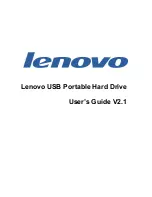Chapter 8 Logs and Troubleshooting
Autoloader Logs
Quantum SuperLoader 3 User’s Guide
117
A8
Destination Element Full
• Verify the expected destination really does not have a
cartridge.
• If destination is a magazine, install and remove a
cartridge from the selected slot and try again. If error
continues, replace the magazine.
• If destination is the tape drive, verify the tape drive
does not have a cartridge.
• Power cycle the autoloader.
• If error continues, contact customer support.
• If the cartridge is in the mailslot opening, remove it.
• Verify that the mailslot is fully closed.
• Verify that there is no debris in the mailslot opening.
A9
Picker Full
• Look in the front of the autoloader and confirm that
the picker is full.
• Contact customer support.
AA
Picker Cartridge Sensor Error
• Look in the front of the autoloader and confirm the
picker is full.
• Contact customer support.
AB
Drive Path Sensor Error
• Power cycle the autoloader.
• Contact customer support.
AC
Mail Slot Door Sensor Error
• Insert a cartridge into the autoloader via the mailslot.
• Power cycle the autoloader.
• If all previous steps fail, contact customer support.
AD
Mail Slot Solenoid Error
• Insert a cartridge into the autoloader via the mailslot.
• Power cycle the autoloader.
• If all previous steps fail, contact customer support.
AE
Unknown Servo Error
• Contact customer support.
AF
Error Log Information Event
• No action required.
Error Type
Description
Suggested Actions