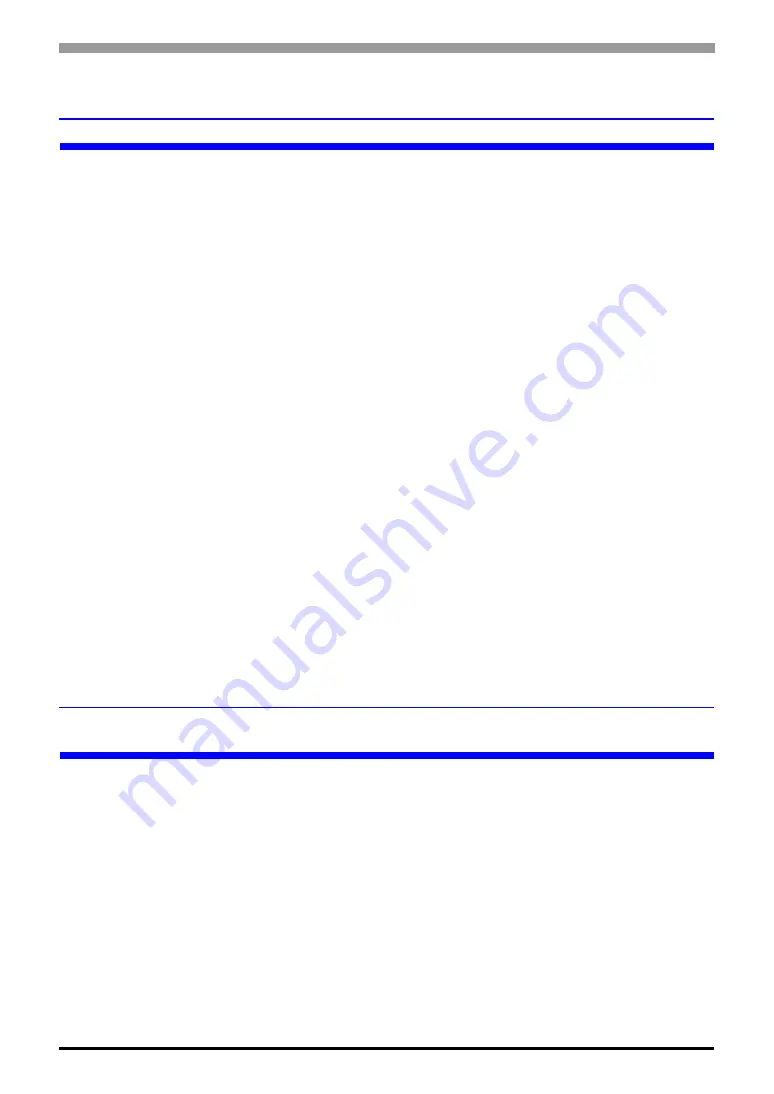
Problems with communication with connected devices
Maintenance/Troubleshooting
1-67
1.4.3 Communication is slow
Is the traffic between the Display and connected device heavy?
Cause
When the GP tries to read/write the address data of many connected devices simulta-
neously, the traffic increases and the communication requires more time. This may result
in the slow response of the Display switches or a slow speed when updating the value in
the Data Display.
The GP communicates to/from the addresses used on the currently displayed screen. The
communication is done on all screens if the address is used by the system data area,
alarm, sampling, global D-script, global window, or logic program.
As a result, when the functions above are set to many addresses, the communication may
take a longer time.
Solution
(1) Reduce the number of parts placed on each screen to the extent possible. Set the parts
which are not used all the time so that they are called only when they are required on a win-
dow.
)
GP-Pro EX Reference Manual “18.3 Displaying Windows” (page 18-7)
(2) Reduce the number of addresses used by the alarm, sampling, global D-script, or global
window to the extent possible.
(3) Use consecutive addresses for the parts which are placed on the same screen to the extent
possible.
(4) Use the addresses of [LS Area] or [USR Area] in the GP for the data which is not necessar-
ily stored in the connected device.
(5) Reduce the number of addresses of the connected device to which logic programs are set.
Is the communication speed between the Display and connected device set
to low?
Cause
The communication becomes slow when the communication speed between the GP and
connected device is set to low.
Solution
If the communication speed is set to low, change the setting to improve the speed accord-
ing to the procedure described in the following sections.
• To change the setting with the GP
)
“2.4.1 Checking the communication settings for the connected device” (page 2-34)
• To change the setting with GP-Pro EX
)
Continued






























