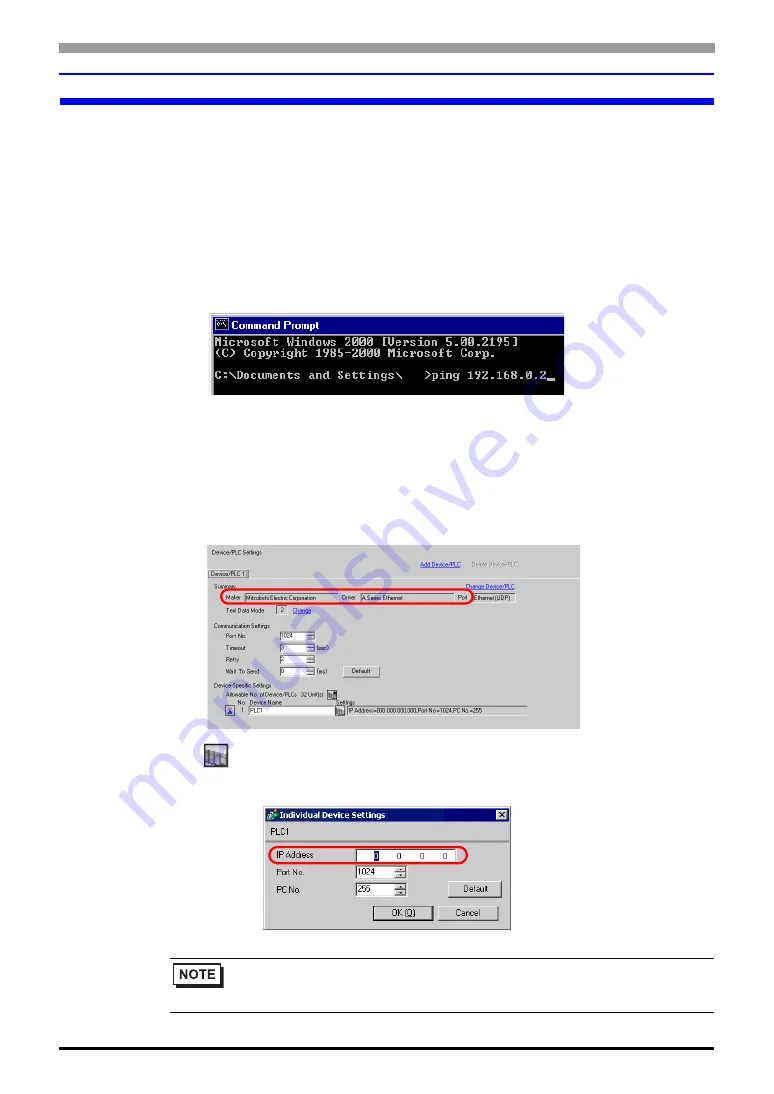
Problems with communication with connected devices
Maintenance/Troubleshooting
1-62
Is an error starting with RHAA065 and RHAA066 displayed?
Cause
Errors starting with RHAA065 and RHAA066 are displayed when there is a problem
with the Ethernet communication.
Solution
(1) If the PC is located in a network, send the PING command to the GP and connected device
and check whether they reply. Click the Start button, select [Programs], [Accessories], and
[Command Prompt]. When the following screen is displayed, type “ping” followed by a
space and the IP address after “C:\Documents and Settings\(Your computer name)”. (Exam-
ple: ping 192.168.0.2)
(2) From [System Settings Window] of GP-Pro EX, select [Peripheral Settings] and then
[Device/PLC Settings]. When a screen similar to the following is displayed, check that the
communication settings are properly specified by referring to the “GP-Pro EX Device/PLC
Connection Manual”.
Click
on the screen above to display the following dialog box. Check if the IP address
of the connected device is set properly.
• For details about the IP address setting, ask your network
administrator.
Example: When A series Ethernet manufactured by Mitsubishi Electric corporation is used






























