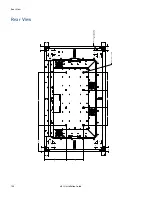Checking Unit Status
94
m52L Installation Guide
Checking Unit Status
Press
MONITOR
on the remote.
Internal Temperature
Indicates the current internal temperature at one point inside the unit. This is not the
highest or the lowest temperature of the unit, nor an indicator of ambient
temperatures.
4 Ensure the power cable is
connected, the power
switch is ON and the front
LED is illuminated.
Reconnect cable or turn on unit.
If your screen shows black or a test pattern
Do This
Result
Explanation / Further Action
m52L doesn’t respond to remote control
Possible Cause
Possible Resolution
Power is not on
Confirm that the power cable is connected and
the power switch is on and the front LED is
illuminated.
Remote batteries are dead or improperly
installed
Replace or reinstall batteries.
Remote was not aimed at the IR receiver
The IR receiver is in the lower right corner (in
landscape mode; in portrait mode, it is in the
lower left corner) of the screen bezel behind a
small hole.
Something is blocking the IR receiver
Remove the obstruction.
Your installer or service provider has disabled
the remote control
Contact your installer or service provider.
U n i t Sta t u s
m 5 2 L
1 9 2 0 x 1 0 8 0
0 1 0 - 0 7 8 1
R e v 0 0
M o d e I D : 1 2 3
H P e r : 3 1 7 8
V L i n e s : 5 2 5
C u r ta i n o r Te s t P a t t e r n i s d i s p l a y e d
I n t e r n a l Te m p e r a t u r e : 3 2 º C
Summary of Contents for m52L
Page 1: ...m52L Installation Guide ...
Page 2: ......
Page 4: ...iv m52L Installation Guide ...
Page 10: ...Table of Contents vi m52L Installation Guide ...
Page 20: ...Tools and Other Things You May Need 10 m52L Installation Guide ...
Page 28: ...Lining Up Screen Brackets 18 m52L Installation Guide ...
Page 32: ...About UPS Supplies 22 m52L Installation Guide ...
Page 58: ...Sharpness Settings 48 m52L Installation Guide ...
Page 60: ...Picture Position 50 m52L Installation Guide ...
Page 64: ...Using Planar s Big PictureTM 54 m52L Installation Guide ...
Page 68: ...Viewport Adjustment 58 m52L Installation Guide ...
Page 74: ...Tips for Color Balancing 64 m52L Installation Guide ...
Page 88: ...Turn Backlight Off With No Source and DPMS Delay 78 m52L Installation Guide ...
Page 92: ...Controlling With RS232 Commands 82 m52L Installation Guide ...
Page 102: ...Deleting a Configuration 92 m52L Installation Guide ...
Page 106: ...Where to Go From Here 96 m52L Installation Guide ...
Page 116: ...106 m52L Installation Guide ...
Page 118: ...Rear View 108 m52L Installation Guide Rear View 0 3 0 7 5 7 2 7 21 0 00 3 ...
Page 120: ...110 m52L Installation Guide ...