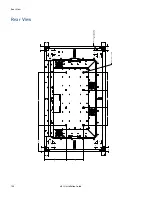m52L Installation Guide
99
Specifications
Mechanical Specifications
Specification
m52L
Notes
Outside dimensions
in/lbs
mm/kg
Width
47”
1194mm
Height
27”
686mm
Depth
5”
127mm
with front shield, add 3mm
Weight
86lbs
39kg
with front shield, add
14lbs/6kg
Shipping weight
116lbs
53kg
Orientation
vertical and horizontal
Display color
charcoal
Rear clearance required
.5”
12mm
Screen dimensions
Diagonal
52”
1321mm
Width
47”
1194mm
Height
27”
686mm
Aspect ratio
16:9
Pixel pitch
0.6mm x 0.6mm
Electrical and Heat Specifications
Specification
Max.
Min.
Typical
Notes
Unit
Video input amplitude
Separate RGB Analog
1.0V p-p
0.5V p-p
0.7V p-p
75 ohm termination
Composite Analog
5.0V p-p
0.3V p-p
75 ohm termination
TTL H and V sync
5.0V
2.5V
3.5V
TTL at 330 ohm
termination
Input connectors
DVI-D x 1
Digital
15-pin HD D-sub x 1
Analog VGA
Summary of Contents for m52L
Page 1: ...m52L Installation Guide ...
Page 2: ......
Page 4: ...iv m52L Installation Guide ...
Page 10: ...Table of Contents vi m52L Installation Guide ...
Page 20: ...Tools and Other Things You May Need 10 m52L Installation Guide ...
Page 28: ...Lining Up Screen Brackets 18 m52L Installation Guide ...
Page 32: ...About UPS Supplies 22 m52L Installation Guide ...
Page 58: ...Sharpness Settings 48 m52L Installation Guide ...
Page 60: ...Picture Position 50 m52L Installation Guide ...
Page 64: ...Using Planar s Big PictureTM 54 m52L Installation Guide ...
Page 68: ...Viewport Adjustment 58 m52L Installation Guide ...
Page 74: ...Tips for Color Balancing 64 m52L Installation Guide ...
Page 88: ...Turn Backlight Off With No Source and DPMS Delay 78 m52L Installation Guide ...
Page 92: ...Controlling With RS232 Commands 82 m52L Installation Guide ...
Page 102: ...Deleting a Configuration 92 m52L Installation Guide ...
Page 106: ...Where to Go From Here 96 m52L Installation Guide ...
Page 116: ...106 m52L Installation Guide ...
Page 118: ...Rear View 108 m52L Installation Guide Rear View 0 3 0 7 5 7 2 7 21 0 00 3 ...
Page 120: ...110 m52L Installation Guide ...