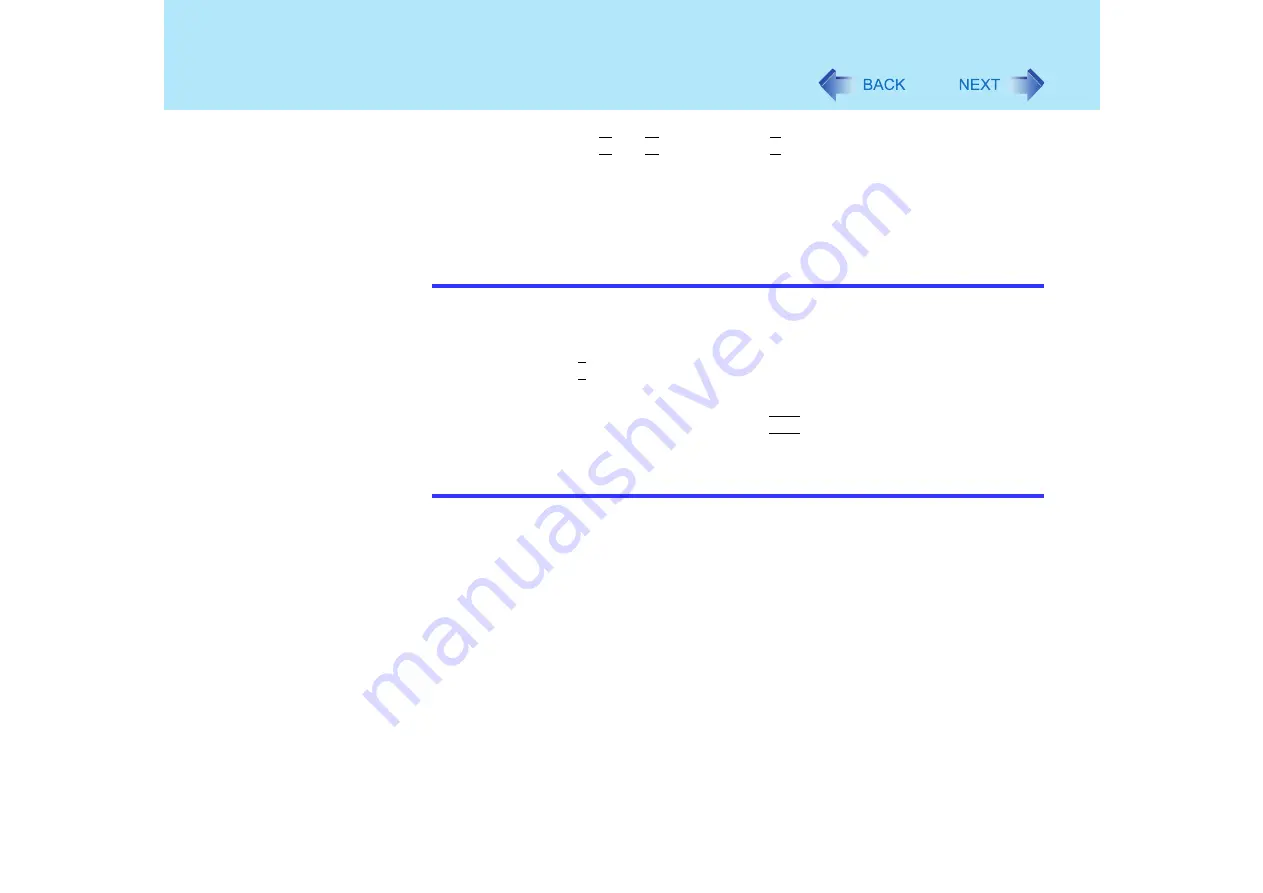
122
Setup Utility
To move a device from [Excluded from boot order] to [Boot priority order] and vice versa,
select the device with and , and then press
X
. However, even if the device is in [Boot
priority order], the device connected to the USB port cannot be booted when [Legacy
USB Support] is set to [Disable] in the [Advanced] menu of the Setup Utility.
Excluded from boot order
The devices under [Excluded from boot order] cannot be booted.
NOTE
[Boot] menu cannot be changed when the Setup Utility is started up with the User
Password.
When the device that can be used for startup is connected, the name of the device is
displayed.
When you press
1
, [Boot] menu will be returned to its default value.
Boot Menu
The device for starting up the operating system can also be selected during computer
start-up. After the computer is turned on, and
Esc
is pressed at [Panasonic] boot
screen, [Boot Menu] (the device selection screen) will appear. When the setting of
[Boot] menu is changed, the selection screen display will also change. [Boot Menu] is
displayed only when [Boot First Menu] in [Security] menu is set to [Enable].






























