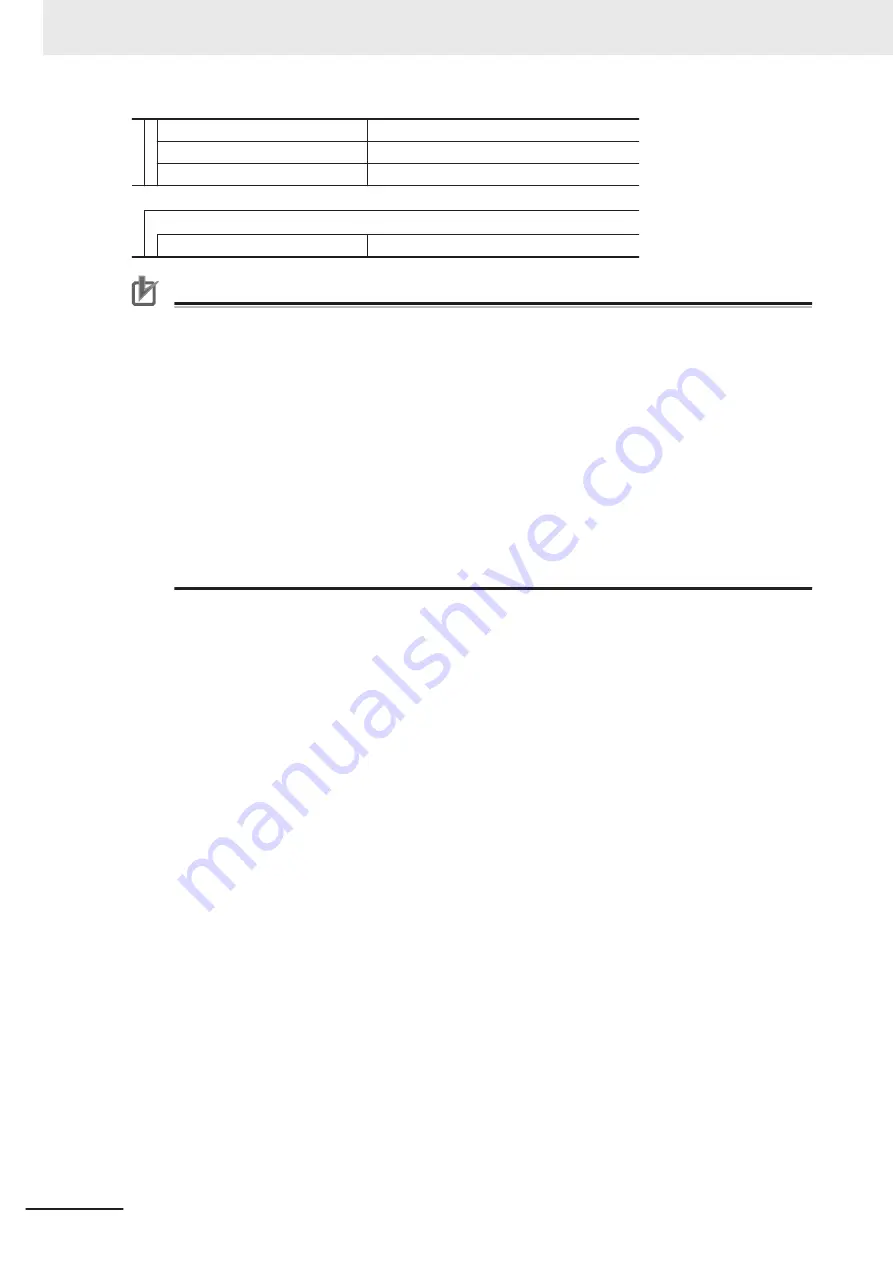
Gate3[i].Chan[1].CompB
Comparison table setting
Gate3[i].Chan[2].CompB
Control register
Gate3[i].Chan[3].CompB
Status register
Internal memory error detection
Power PMAC Status Data Structure Elements
Gate3[i].Chan[0].Status
Internal memory error detection
Precautions for Correct Use
• Make sure that the following settings of the CK3W-GC Unit are the same as those of the sup-
ply-source Unit of servo clocks and phase clocks.
Gate3[i].PhaseFreq
Gate3[i].ServoClockDiv
Furthermore, in order to match internal phase clocks with external phase clocks, the CK3W-
GC Unit and the clock supply-source Unit should have the following setting.
Gate3[i].PhaseClockDiv = 0
Gate3[i].PhaseClockMult = 0
If they have a different setting, the Galvo Scanner and the TCR function may not operate as
intended.
• When you use EtherCAT on the system equipped with the CK3W-GC Unit, select
Bus Shift
(Reference Clock controlled by EtherCAT Master Time)
for the Distributed Clock setting of
EtherCAT.
If you select
Master Shift (EtherCAT Master Time controlled by Reference Clock)
, the
Galvo Scanner and the TCR function may not operate as intended.
3 Configuration Units
3-86
CK3M-series Programmable Multi-Axis Controller User's Manual Hardware (O036)
Summary of Contents for CK3M Series
Page 6: ...Manual Structure 4 CK3M series Programmable Multi Axis Controller User s Manual Hardware O036...
Page 284: ...Appendices A 42 CK3M series Programmable Multi Axis Controller User s Manual Hardware O036...
Page 285: ...I Index I 1 CK3M series Programmable Multi Axis Controller User s Manual Hardware O036 I...
Page 287: ......






























