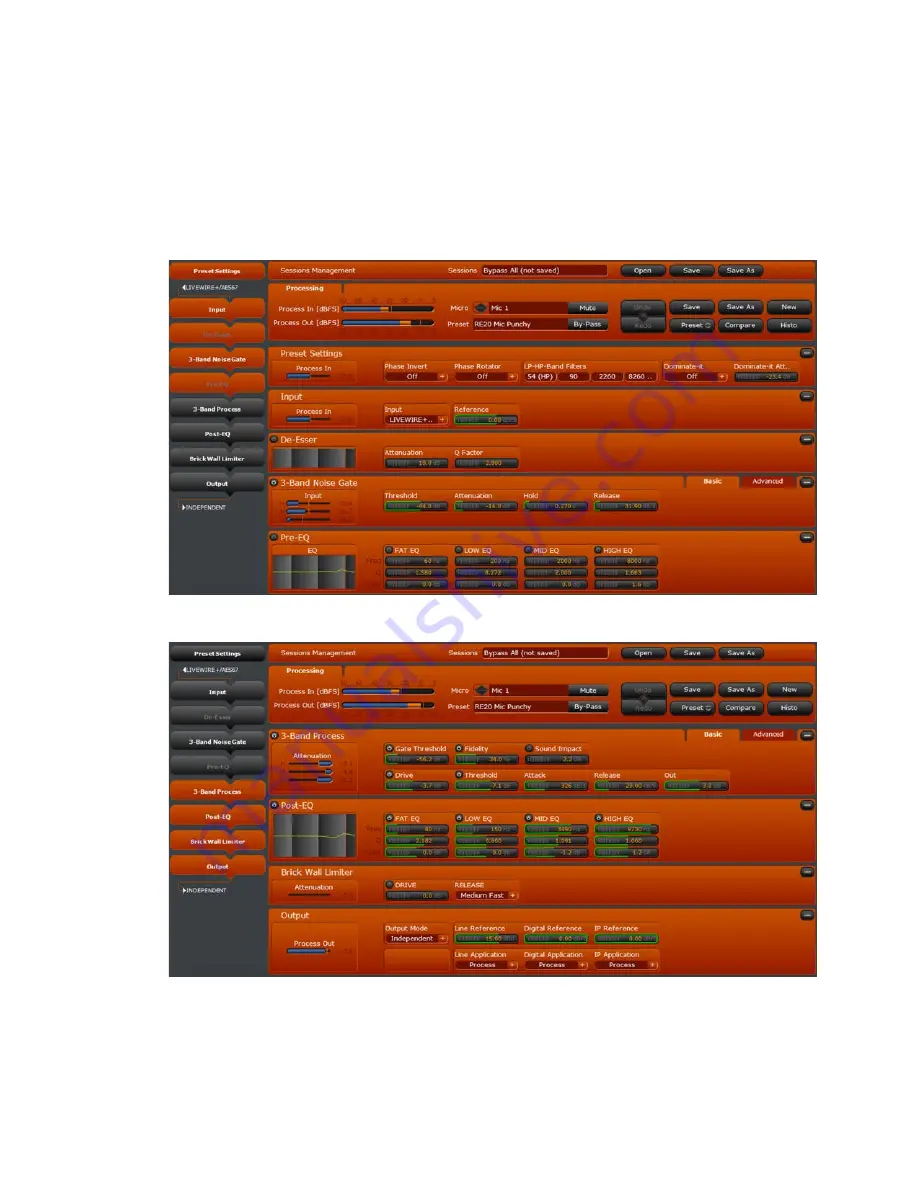
SECTION 10 |
87
NAVIGATING THE “STUDIO” INTERFACE
In addition to displaying information about the processing chain, this panel can be used to navigate through the
main portion of the window. Click on any block to jump directly to that section of the controls. Control sections
that are currently visible in the window will have a red background. If any section of the controls is not currently
visible, it will have a dark grey background.
Preset settings, Input, De-Esser, 3-Band Noise Gate, and Pre-EQ are visible here. The remaining processing blocks
are not visible.
If you click on the 3-Band Process section, the 3-Band Process, Post-EQ, Brick Wall Limiter, and Output sections
become visible on screen while hiding the Preset Settings, Input, De-Esser, 3-Band Noise Gate, and Pre-EQ. The
Session Management controls and the “Processing” tab for preset management are always visible.






























