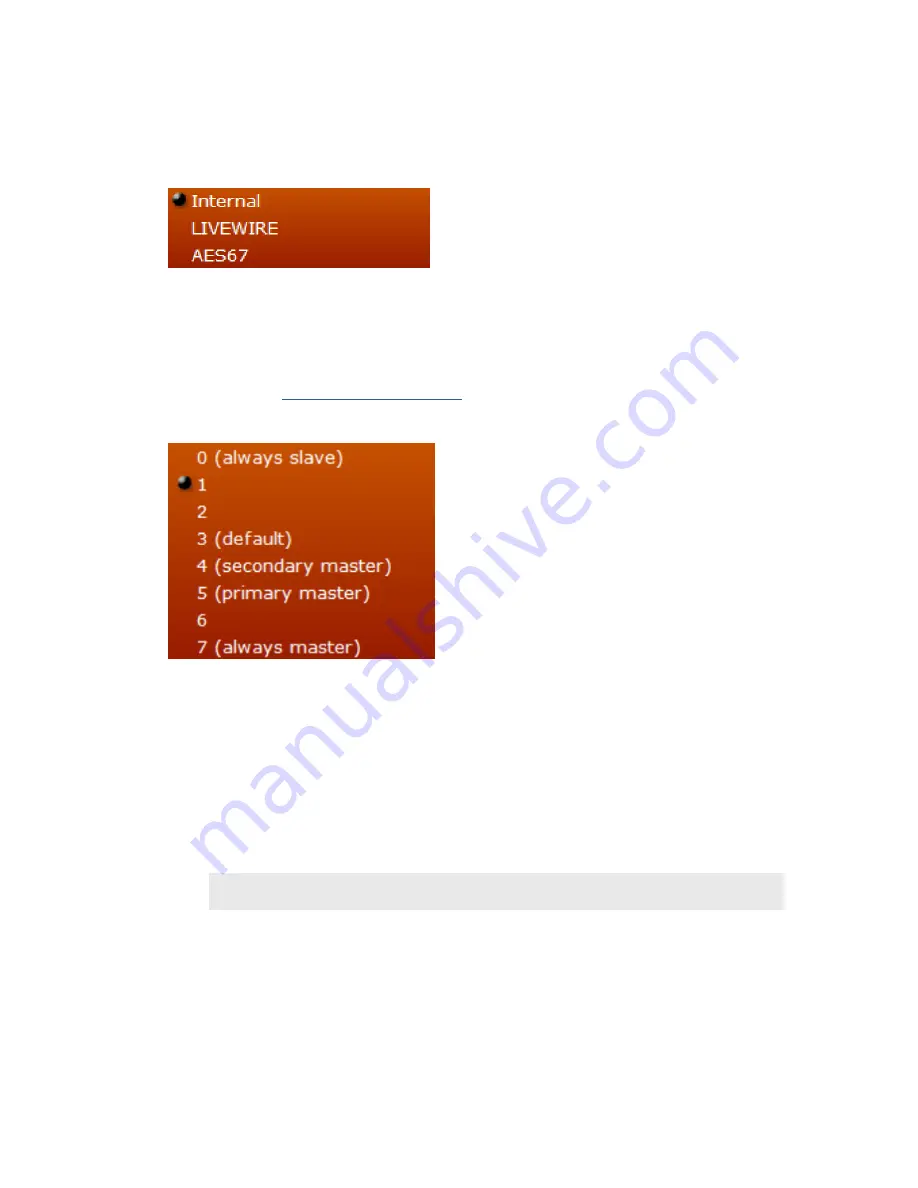
SECTION 8 |
52
“ADMIN” ACCOUNT
General
Reference Clock
Selects whether the VOCO 8 will be synchronized to the high precision internal clock, Livewire, or AES67. Set this
to “Internal” if you are not using AoIP, or if the VOCO 8 will be the master (grandmaster) clock source on the AoIP
network.
L Synchro
Configuration settings specific to L clock synchronization—Download the Axia “Introduction to Live-
wire+” primer from
http://telosalliance.com/lwintro
for more detailed information on L and these settings.
L clock master
Selects what priority the clock in the VOCO 8 has relative to other devices on the L network. The
L clock is distributed among all of the devices on the network and any L device can function as
a master if the existing master clock source on the network should become unavailable for some reason. Higher
priorities are more likely to become a master clock source on the network and lower priorities are less likely to
become a master. Devices can also be forced to either “Always Slave” (Priority 0) or “Always Master” (Priority 7)
though it is recommended to leave this setting at the default value unless there is a specific network design topology
with a designated primary and secondary master. Most Axia devices have “3” as the default priority. The VOCO
8 is set to “1” by default so it will generally not try to become a master on an existing L network unless
configured to do so.
Note:
Both Livewire “Standard” and “Live” (low latency) streams are supported by VOCO 8.
















































