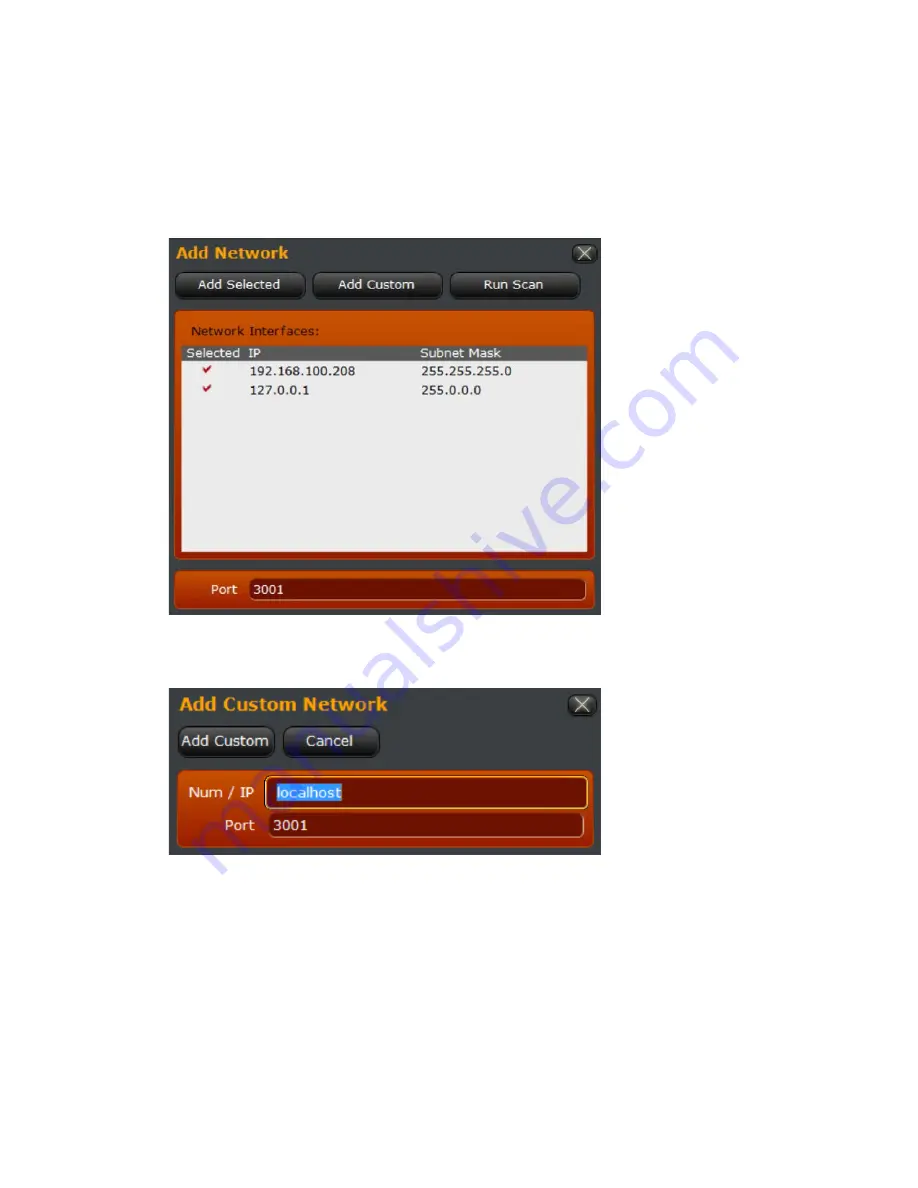
SECTION 8 |
56
“ADMIN” ACCOUNT
Adding networked VOCO units to preset sharing
To add one or more VOCO units to the list, click on “Add Network”.
A list of interfaces and networks on the connected VOCO will be displayed. Click “Add Selected” to add the
detected networks to the preset sharing list. “Run Scan” will rescan for interfaces.
If the interface is not displayed for some reason, click “Add Custom” to add a custom IP address. This function can
also be used to add remotely located VOCO 8 units that may not be detected through a local network scan. The
default port for preset sharing is 3001 and should not be changed unless necessary.
















































