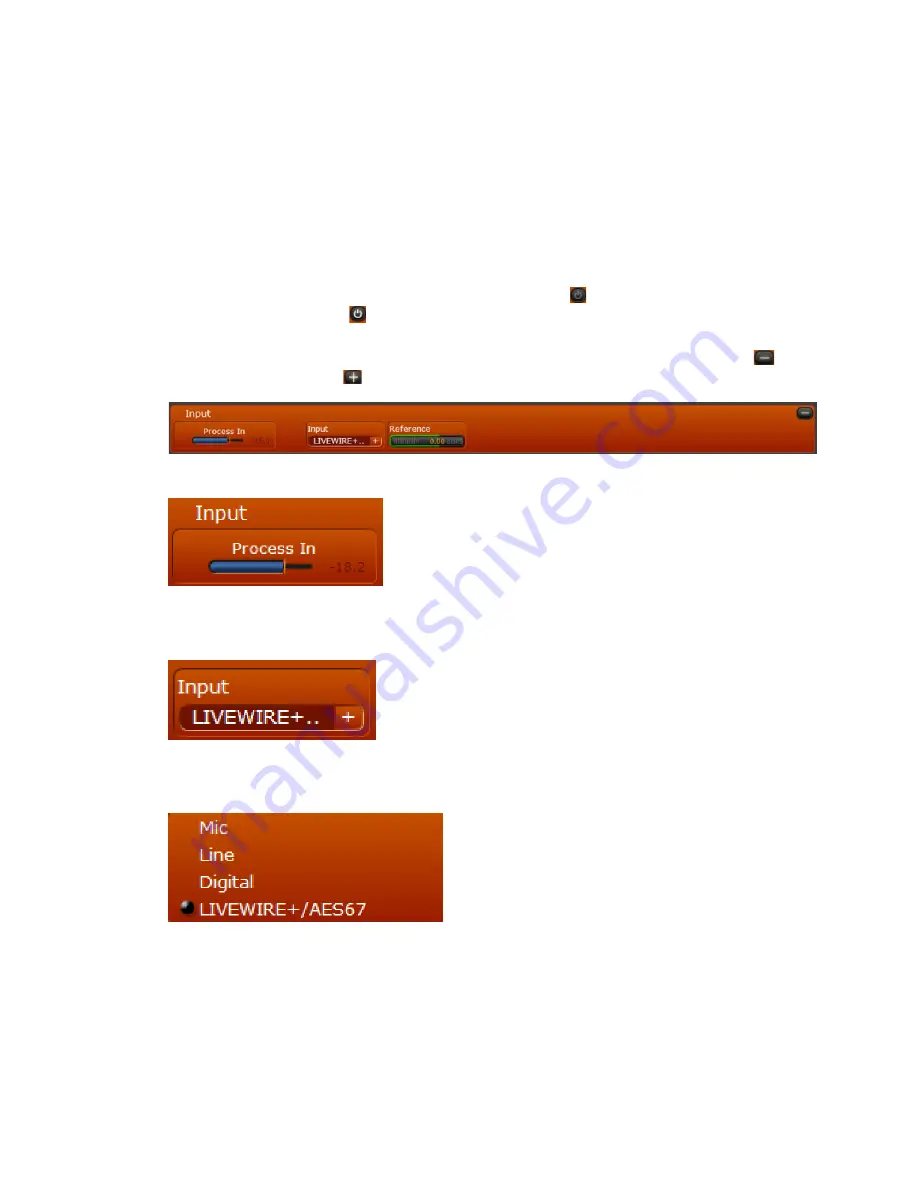
SECTION 13 |
105
ADJUSTING PROCESSING PARAMETERS
In addition to the input and output blocks, there are six sections in the VOCO 8 processing chain: De-Esser, 3-Band
Noise Gate, Pre-EQ, 3-Band Processing, Post-EQ EQ, and a final Brick Wall Limiter. The 3-Band Noise Gate and
processing sections have an “Advanced” tab that allows access to each band’s individual parameters.
Each section can be individually enabled or disabled. The Brick Wall Limiter is the only section that cannot be
entirely disabled. As a result, the output from a processing channel should never exceed 0 dBFS.
To enable a section that is bypassed, click the darkened “power button” . If a section is already enabled, click
the illuminated “power button”
to bypass it. This applies to the processing sections overall, and individual
components within each processing section.
Each tab can be expanded or collapsed to manage screen real estate while making adjustments. Click the
icon to
collapse an open section or the
icon to expand a collapsed section.
Input
Process In
Displays the input level to the processing chain from the selected input.
Input
Allows selection of and displays the current input source for the selected processing channel. Gain, sensitivity, and
other adjustments will be displayed as appropriate.
Available input selections are Mic, Line, Digital, and L/AES67. Each selection will activate the appropriate
input level controls and other parameters.






























