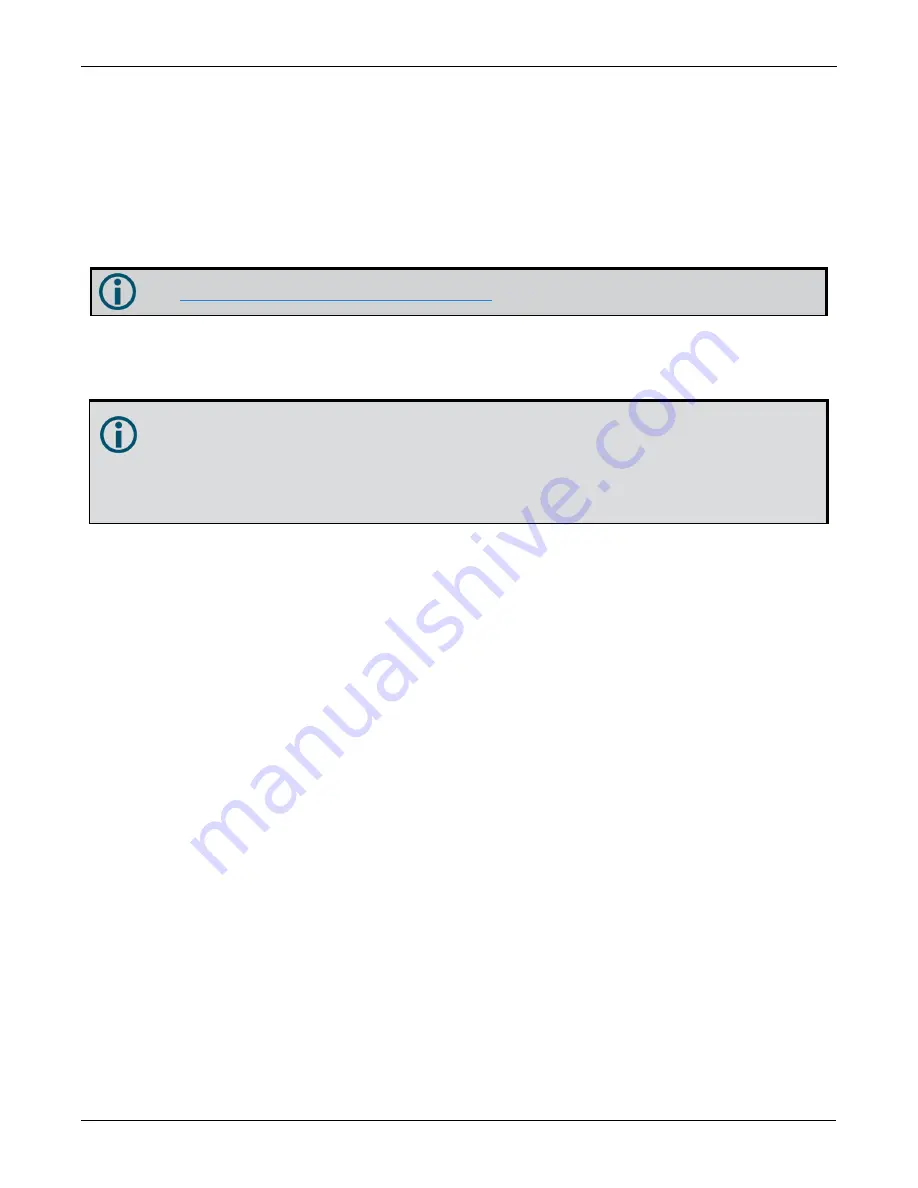
Chapter 3 OEM7 Receiver Operation
CPT7 and CPT7700 Installation and Operation User Manual v12
57
Fine Clock
An OEM7 receiver that is tracking satellites and has a FINE or FINESTEERING receiver clock state.
Cold Clock
An OEM7 receiver that needs to have its clock synchronized with the Fine receiver. It may have any clock
state (except FINE or FINESTEERING) that includes UNKNOWN.
Warm Clock
An OEM7 receiver that has its clock adjusted to greater than 500 ms. Refer to the
TIME
log to view the clock
offset.
The
OEM7 Commands and Logs Reference Manual
contains details of the logs mentioned above.
3.9.3 Procedures to Transfer Time
These procedures are used to transfer time between a fine clock and a cold or warm clock GPS receiver.
When connecting two receivers to transfer time, disable responses on the COM port used to connect
the receivers by issuing the following command on both receivers:
interfacemode comX novatel novatel off
Where comX is the port used on the receiver.
Transfer COARSE Time (<10 ms) from a Fine Clock to a Cold Clock GPS Receiver
1. Connect a COM, USB or Ethernet port from the fine clock receiver to the cold clock receiver (for example,
COM2 on the fine clock receiver to COM3 on the cold clock receiver) as shown in
COARSE Time from Fine Clock to Cold Clock Receiver
on the next page. Configure both ports to the
same baud rate and handshaking configurations.
2. Issue the following command to the fine clock receiver:
log com2 timesyncb ontime 1
3. Issue the following command to the cold clock receiver:
adjust1pps time
When the cold clock receiver receives the
TIMESYNC
log, it sets its clock with a 100 ms transfer delay
allowance.






























